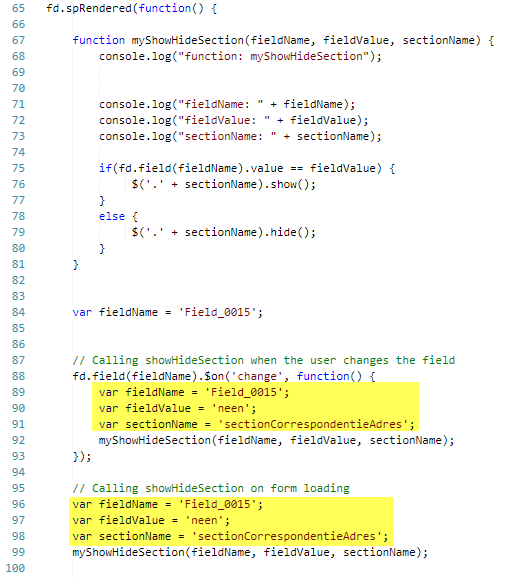Hi,
I want to call a generic function on a 'change' event, and want to pass parameters with it.
Following does not seem to work
function myShowHideSection(myEvent) {
console.log("function: myShowHideSection");
console.log("Field_0015: " + fd.field('Field_0015').value);
console.log(myEvent.data.param1);
console.log(myEvent.data.param2);
if(fd.field('Field_0015').value == 'neen') {
$('.sectionCorrespondentieAdres').show();
}
else {
$('.sectionCorrespondentieAdres').hide();
}
}
// Calling showHideSection when the user changes the field
fd.field('Field_0015').$on('change',{param1: "Hello", param2: "World"},myShowHideSection);
// Calling showHideSection on form loading
myShowHideSection();
because the $on function expects a function and not parameters
Anybody a solution for this?
kind regards,
Bart
Dear @bartplessers,
An interesting question. How about a workaround like this?
fd.field('Field_0015').$on('change', function(value) {
var myEvent = {param1: "Hello", param2: "World"};
myShowHideSection(myEvent);
});
Hi Nikita,
thanx for reply, however this is not a real solution.
The main purpose for this question is how I could implement a generic function with parameters that shows/hides a section based on the value of another field.
So, if a fieldName matches a fieldValue, than show the section with sectionName
With you suggestion, I could come to something like
fd.spRendered(function() {
function myShowHideSection(fieldName, fieldValue, sectionName) {
console.log("function: myShowHideSection");
console.log("fieldName: " + fieldName);
console.log("fieldValue: " + fieldValue);
console.log("sectionName: " + sectionName);
if(fd.field(fieldName).value == fieldValue) {
$('.' + sectionName).show();
}
else {
$('.' + sectionName).hide();
}
}
var fieldName = 'Field_0015';
// Calling showHideSection when the user changes the field
fd.field(fieldName).$on('change', function() {
var fieldName = 'Field_0015';
var fieldValue = 'neen';
var sectionName = 'sectionCorrespondentieAdres';
myShowHideSection(fieldName, fieldValue, sectionName);
});
// Calling showHideSection on form loading
var fieldName = 'Field_0015';
var fieldValue = 'neen';
var sectionName = 'sectionCorrespondentieAdres';
myShowHideSection(fieldName, fieldValue, sectionName);
However, as you can see, I have to define fieldName, fieldValue and sectionName on 2 different places which can lead to errors.
Do you maybe have a solution where I can define my parameters and passing them to the generic myShowHideSection function
Thus something like
var fieldName = 'Field_0015';
var fieldValue = 'neen';
var sectionName = 'sectionCorrespondentieAdres';
// Calling showHideSection when the user changes the field
fd.field(fieldName).$on('change', myShowHideSection(fieldName, fieldValue, sectionName) );
// Calling showHideSection on form loading
myShowHideSection(fieldName, fieldValue, sectionName);
but this seems not to work.
thanx in advance!
B
Dear @bartplessers ,
What's the issue here again? I've just defined the variables inside the function as an example, if you have the variables defined outside of the change event's function, you can use it like this:
// Calling showHideSection on form loading
var fieldName = 'Field_0015';
var fieldValue = 'neen';
var sectionName = 'sectionCorrespondentieAdres';
myShowHideSection(fieldName, fieldValue, sectionName);
// Calling showHideSection when the user changes the field
fd.field(fieldName).$on('change', function() {
myShowHideSection(fieldName, fieldValue, sectionName);
});
@Nikita_Kurguzov ,
indeed. Willdo! I'm not a big fan of global variables, but I was blinded by my own complexity 
Thanx for helping me out!
grtz
B
ok, for the record, here the full code:
// --------------------------------------------------------------------------------------
// function showSection(fieldName, fieldValue, sectionName)
// --------------------------------------------------------------------------------------
function showSection(fieldName, fieldValue, sectionName) {
logTxt("---------------------------------------------------");
logTxt("FUNCTION: showSection(" + fieldName + ", " + fieldValue + ", " + sectionName + ")" );
logTxt(" fieldName: " + fieldName);
logTxt(" fieldValue: " + fieldValue);
logTxt(" sectionName: " + sectionName);
if(fd.field(fieldName).value == fieldValue) {
$('.' + sectionName).show();
}
else {
$('.' + sectionName).hide();
}
}
// --------------------------------------------------------------------------------------
// function logTxt(content)
// --------------------------------------------------------------------------------------
function logTxt(content) {
var newDate = new Date();
var dateString = newDate.toISOString()
var str= "[ICTS " + dateString + "] " + content;
//log to console
console.log(str);
// log to html
// var str= '\r\n' + str;
// document.getElementById("myLog").innerText += str;
};
// --------------------------------------------------------------------------------------
// function logRaw(content)
// --------------------------------------------------------------------------------------
function logRaw(content) {
var newDate = new Date();
var dateString = newDate.toISOString()
var str= "[ICTS " + dateString + "] ";
console.log(content);
};
// --------------------------------------------------------------------------------------
// MAIN ACTIONS
// --------------------------------------------------------------------------------------
var fieldName = 'myChoice';
var fieldValue = 'ja';
var sectionName = 'mySection';
// Calling showHideSection on form loading
showSection(fieldName, fieldValue, sectionName);
// Calling showHideSection when the user changes the field
fd.field(fieldName).$on('change', function(){showSection(fieldName, fieldValue, sectionName); });
});