The version history documentation indicates that a new feature is  * Ability to expand up to 200 nodes automatically while printing.
* Ability to expand up to 200 nodes automatically while printing.
How do you do that? I don’t see any configuration or documentation to explain.
The version history documentation indicates that a new feature is  * Ability to expand up to 200 nodes automatically while printing.
* Ability to expand up to 200 nodes automatically while printing.
How do you do that? I don’t see any configuration or documentation to explain.
Hi @turtlgal,
Thank you for the question. This feature is implemented in On-Premises. It is not migrated to online yet. We will do it during following month. You will get update automatically. I’m sorry for the confusion with the version history.
Hi @turtlgal,
Sure! We will post the information about the release here.
Anna Dorokhova
Plumsail Team
Hello @turtlgal,
We have published the new Org Chart version for Office 365 with the automatically expanding nodes and A3 paper format. You can download it here.
Anna Dorokhova
Plumsail Team
@Anna @antonkhrit
Sadly the current way this is configured is not usable  It should go onto multiple pages
It should go onto multiple pages
Hi @turtlgal,
The feature with expanding up to 200 employees works as you described. I agree that it doesn’t look good for your case, but for small structures with over 30 - 50 employees if is really handy. You don’t need to expand nodes for printing anymore.
Thank you for your suggestion about splitting the structure in pages. Unfortunately, we don’t have this in our roadmap for the near future. However, our paid support can implement similar feature for you. Please drop a message to support@plumsail.com with the link to this conversation if you are interested.
@antonkhrit You know I love your product, but your explanation doesn’t really make much sense… expanding up to 200 works for companies with 30-50 people?
I’m not going to pay for this, I really think you should add this to your road-map. It’s the most requested feature in my organization.
Hi @turtlgal,
In my opinion printing more than 30-50 pages doesn’t look good. That is why I said it sutes companies with 30-50 employees. I would say with 30-50 employees in department that is being printed.
However, when implemented this feature we decided to allow expanding as many employees as possible. We completed performance testing. It gave us results - 200 employees max on average performing PC.
Maybe we should add an option that will allow users to specify number of levels to print. We didn’t add it because we didn’t want to overcomplicate user interface. If there are more requests we will discuss it with the team.
Hi @turtlgal,
We just published the new version of Org Chart for Office 365. Now it has a feature called "Reports".
You can click:
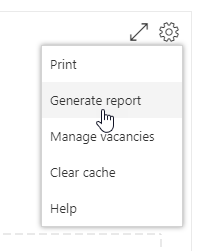
Then Org Chart will generate a multi-page report with a manager and direct subordinates on each page. Managers will be cross-linked.
This is an initial version. We are still tunning up some improvements for this. Any feedback is much appreciated.
You need to update Org Chart SPFx page to get this feature. Download it from our site, install and clear browser cache.