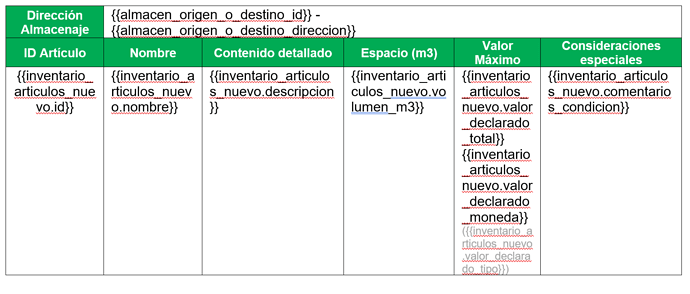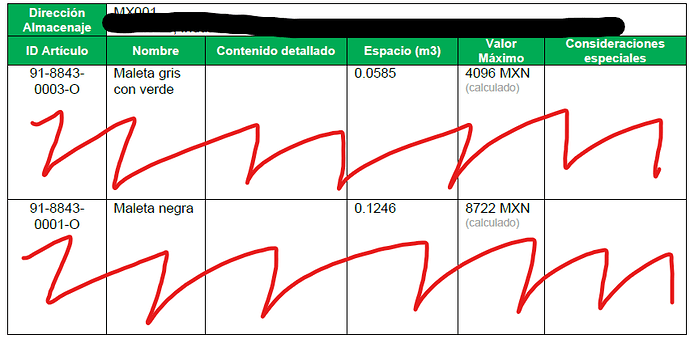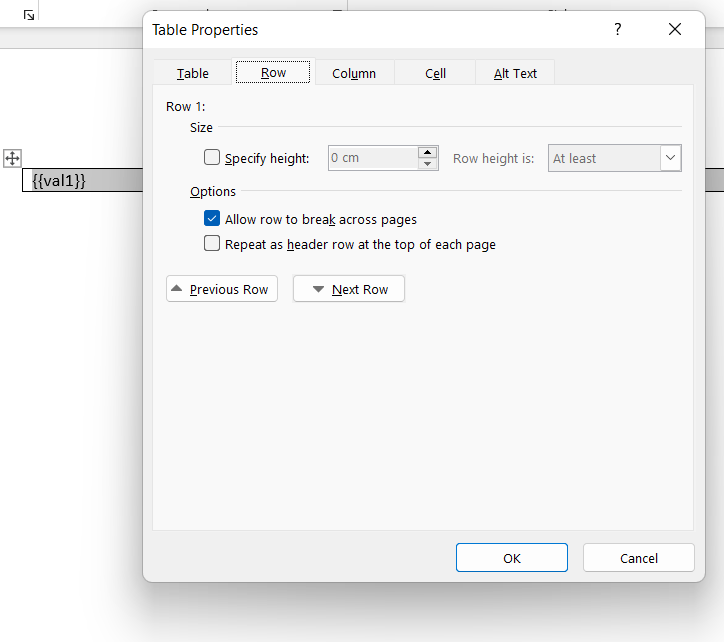Hello
I've been using Plumsail for a while to generate some documents using your API.
In my implementation, I pass the template and the data on the same call and it generates the document beautifully.
The only doubt I have is if there's a way to reduce the table row heigh cause my documents end up being too long due to lots of white space.
I thought to make my template as tight as possible but I can't push it more cause the font size I want to use doesn't lets me.
Here is my template:
And here is the result (in which I mark with red the empty space I want to get rid off:
Maybe it's super easy but I don't seem to find the answer.
Any thoughts how to solve this?