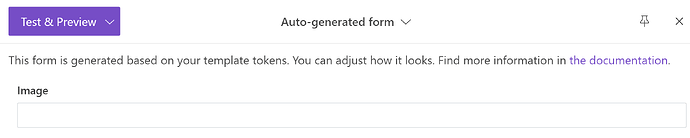HI,
Is there a way to test images using the editor? I don't want to consume credits in PowerAutomate trying to get the design right.
Hello @KarimAbdelRazek ,
what does it mean, test images? If you have any specification which can be written in Javascript, you can do it ![]()
Stepan
@StepanS . I have created a powerpoint slide with an image placeholder. I would like to test what images would look like when added to that placeholder. I am looking for a way to do these trials and errors without having to revert to PowerAutomate and consume credits.
Hello @KarimAbdelRazek ,
I am sorry I just mentioned that you are talking about "Documents", am I correct? That you have some fields and then you export these data to powerpoint?
I think I will not help you in this situation, I am sorry, my mistake.
Stepan
Yes @StepanS , I am talking about "Documents". No worries. Thank you for answering in all cases ![]()
Hi Karim! You can use a public link to any image from the internet. It is better to pick up one that has the same size (resolution) as pictures you will use in production.
For example, you can use this token to render the picture in the template:
{{landscape}:picture}
And the data source can look like below:
{
"landscape": "https://wallbox.ru/resize/1024x768/wallpapers/main/201610/49fba121756dd49.jpg"
}