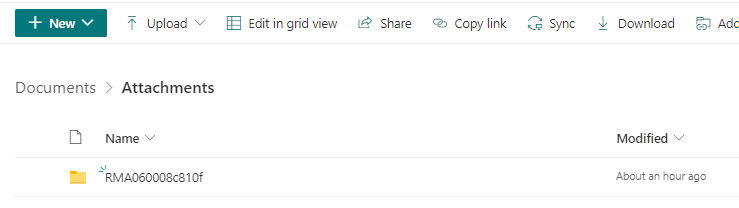Hey there, I am currently creating a Power Automate Flow to merge PDF's. I tried many times the sample on your documentation (How to merge PDF files in Power Automate (Microsoft Flow), Azure Logic Apps, and PowerApps — Plumsail Documents) on how to merge data but it looks like i cannot make it work.
Also, i encounter an error saying "I spent all my allowed api calls" something like that. So my question is, is there a limitation on how many trigger in flow you can only do in Merge PDF?
Another thing, is there any example on how to merge PDF that is already inside the SharePoint Document Folder? I've been struggling to do this for more than a week now. I cannot make it work.
Example. My PDF attachments are all here "/Shared Documents/Attachments/RMA055156366d8" inside the sharepoint document library.
How can i integrate the Merge PDF function in this. the example on the plumsail website seems not working. any example that anybody can provide?
The entire goal is to merge all PDF's on the folder into ONE file and send it via Email in power automate
I would loved to show my entire flow but i don't want to show it in public. If there is a safe way to send screenshot to Plumsail help desk or admin i will do that.
Thanks in advance.