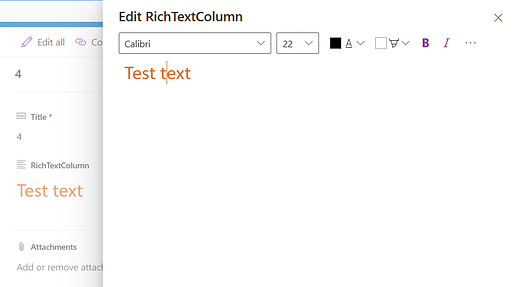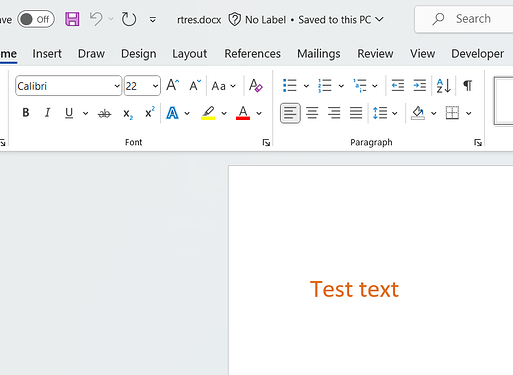I am attempting to use 'Create DOCX document from template' to populate a word document with a rich text field from a SharePoint list item. I have followed the Plumsnail documentation (Insert HTML and rich text into a Word Document with Power Automate) and the text does come through with paragraph spacing however font size and colour do not, nor do unordered lists which sometimes come through as numbered lists or sometimes just appear without even numbers.
Hello @BGadmin,
I tested the scenario and reproduced some issues with the lists. It kept the text but changed the unordered list to ordered one.
I'll discuss it with the developers and be in touch.
Best regards,
Petr
Plumsail team
Hello @BGadmin,
The developers confirmed an issue with the unordered list and will work on a fix (no due date though).
I tried to reproduce the issue with font size and color but it worked ok for me. For example, this is the rich text item from the list:
This is the result:
Best regards,
Petr
Plumsail team
Hi Petr,
Thank you for the update and confirming the issue with the lists.
The issue with the font size and colour seems to relate to where I input the text, whether straight into a SharePoint list field or through a Power App Rich Text editor. I think this is something I can resolve on my end, but thanks again for looking into it.
Regards