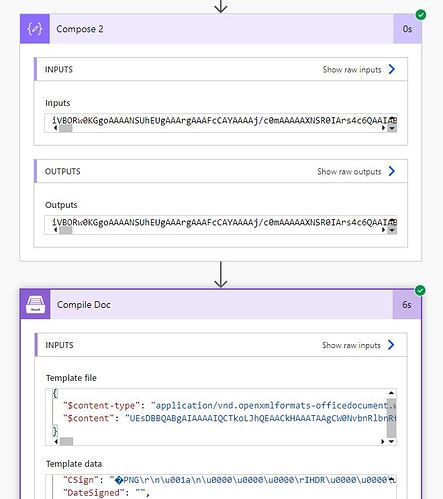Hi
I am trying to use a signature image from a cognito form using Docx document from template in power automate. I am using the compose action for the file content and it displays the base64 as expected. when this field is used in the plumsail component it shows the raw png data and not the string displayed in the compose output. i have used this method serval times before successfully but now it does not work in a new flow. any ideas or guidance would be much appreciated
Hello @richard.anderson,
Could you share the template sample and the JSON file you send to the template including the image base 64 code?
Also please make a screenshot of the action in flow in Edit mode. How do you pass the image value to the Plumsail action? Please make sure that if this is a dynamic variable, you select it correctly in the flow, probably the variables is messed.
Best regards,
Petr
Plumsail team
Hi Petr
I have attached the screen shots in edit mode. The issue is in the flow and how the the image is dealt with when passed to the plumsail component which you can see in the first image i attached.
The image file content is put into a compose module ( called Compose 2)which is the passed into the plumsail component andassignedto the CSign JSON field. The base64 is shown in the original screenshot.
let me know ifyou need any further info.
thanks in advance
Richard
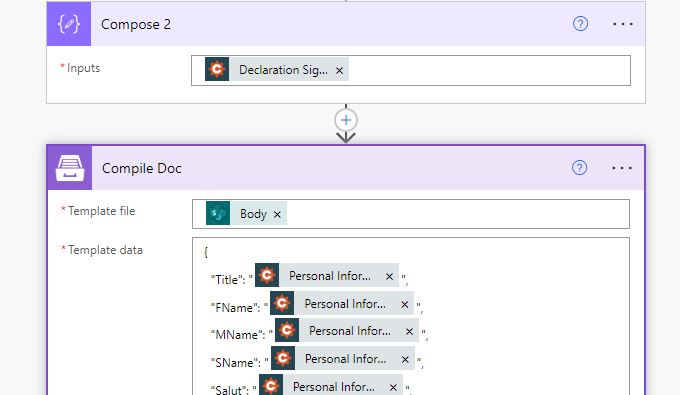
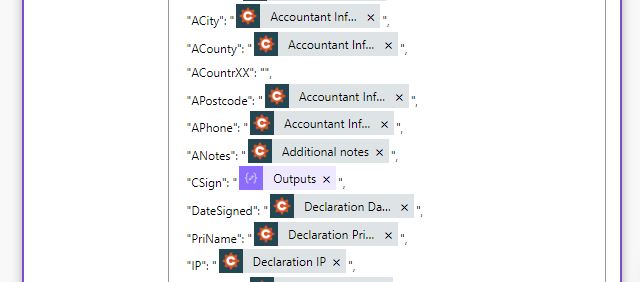
Hello @richard.anderson,
Plumsail Action itself can't change the received dynamic content.
So if it receives the incorrect input, then most likely this is a result of the Compose action.
Why do you need the Compose action? Probably you can pass the base64 directly in the Plumsail action?
Best regards,
Petr
Plumsail team
saved it as a sperate file , working with that resolved the issue