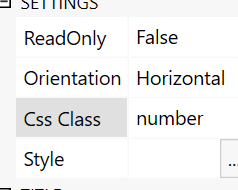Good Morning,
We are in the process of recreating forms in Plumsail that we used in Forms Designer and cannot get a function to work as it did…
We have a display form which on load runs a function to look at a number of other lists and perform calculations based on values of items in those lists, the function then updates the item which is open in the display form by posting back to the list and then pushing text into the appropriate fields to overwrite the text that was initially loaded.
I know this isn’t the best way of doing things but at the time it was the only real way of running our function as required, we cannot simply force a refresh at the end of the calculation otherwise we get stuck in a loop of load/calculate/refresh/load/calculate/refresh etc. currently on Forms Designer we use: -
$("div[fd_name='Sub_x0020_Total_x0020_Sales_x002']").find('div.fd_control').text("£"+listPricePlusLabour.toFixed(2));
To inject the text into the field, having inspected the elements on a Forms Designer display form I can’t see how I could achieve the same functionality as there doesn’t seem to be any Div that references the internal name??
Thanks in advance