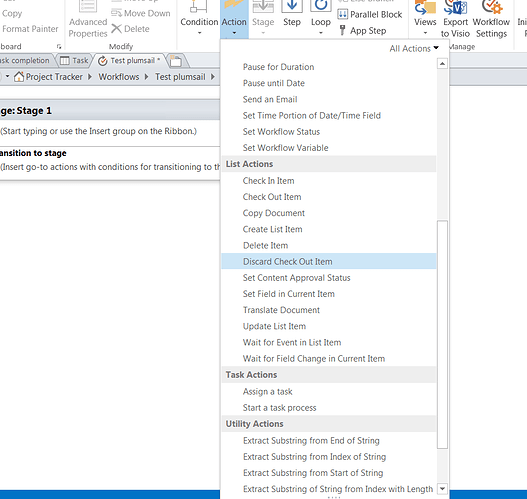Hi,
I've installed to sharepoint 2013 online as per the instructions, can see it is active (see screenshot) but can't see any new actions in Sharepoint Designer.
Just noticed this should really be in the Office 365 section
Hi Phil,
Please, ensure that you activated the feature on the same SharePoint site which you are trying to open in SharePoint Designer.
Additionally, close and open SharePoint Designer again after feature activation.
Please, let me know about the results.
Hi Anton,
Thanks for the quick response. I’ve installed it on my main Sharepoint site - I’m intending to use it on a sub-site but the sub-site doesn’t have the option for Solutions in the Web Designer Galleries section. In any case, I’ve also tried sharepoint designer on the main site as well as the sub-site and the actions still aren’t there.
I’ve also tried clearing the SPD cache, no effect.
I don’t know if it’s relevant but a menu option Plumsail Actions Pack is in the Site menu as expected but the url appears to loop back to the settings page rather than to the screen shown in the instructions.
Phil
Information for other community members.
The issue was resolved after TeamViewer sessions. The sandbox solution had to be installed on other site collection.
It was installed on my sites site collection. For example it was installed on my-yourdomain.sharepoint.com, but it had to be installed yourdomain.sharepoint.com
Thanks for the help Anton.
For information for anyone else with a similar issue, I had installed at the top level site and it wasn’t appearing in a sub-site. The solution was to go to the subsite, then Settings, Site Settings, then Site Collection Administration, Go to top level site settings rather than Sites (in the menu at the top), Settings, Site Settings
Phil