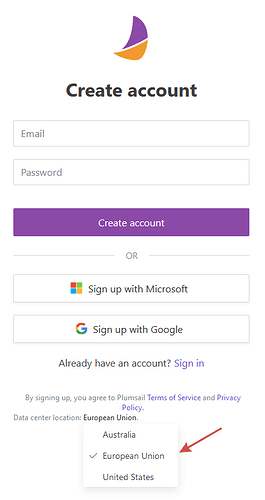Hi, I always get the following error:
"Invalid API key. Make sure you selected the correct region. Also, follow these instructions to create the key: API Keys — Plumsail Documents Documentation"
I suspect that it is due to my IP not matching the US (I am trying to access from Mexico)
Hello Diego,
Your account is registered in the US region, but the Power Automate connector works correctly only for the EU region at the moment. Please accept our apologies for the inconvenience that this causes. A new version of Documents for Power Automate that will become available soon will include a region selection setting when creating a connection. As a workaround, you can create a custom connector using the below URL:
https://us-api.plumsail.com/swagger/DocumentsFlow/swagger.json
Another option is to delete the account and register it again in the EU region: