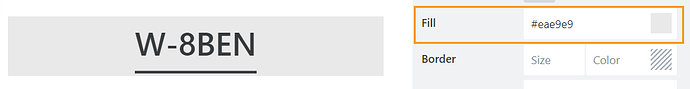I have a typical SharePoint Online form published using Plumsail. When I change the site's theme and refresh the browser a few times, the form starts using fills and text to match the site's theme colors. That's great. Now I get a request to make the header background to be a darker shade. Because people like changing theme colors or copy forms to other sites, hard coded colors can clash.
Rather than adding css to specify a color code, I would like call the built in SharePoint CSS color options found here. sp-css-backgroundColor-* - List Formatting Samples (pnp.github.io) To be specific, I would like to use the "[theme: sp-css-backgroundColor-themeDarker]" option. I'm not strong in CSS but I managed to get it to change color when specifying a Hex code. Hopefully it's possible and I'm just missing something.
.my-class {
font-weight: bold;
background: #739abc;
}