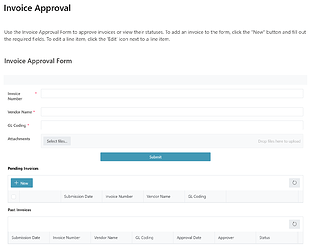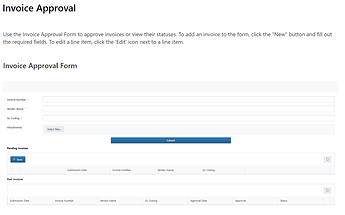We've observed a persistent issue with the rendering of Plumsail Forms on Sharepoint. Specifically, when navigating to a page, rather than displaying normally, the form displays with smaller text and smaller buttons than it ought to.
Expected behavior:
Actual behavior:
The issue resolves itself upon refreshing the page, and then displays as expected. It occurs consistently whenever the page is navigated to from a different page, even if it was just refreshed, and even if the form is open and displaying as expected in another tab. The issue has also been observed on Android phones using Chrome and iPhones using Safari.