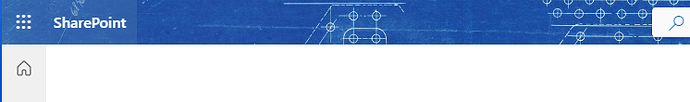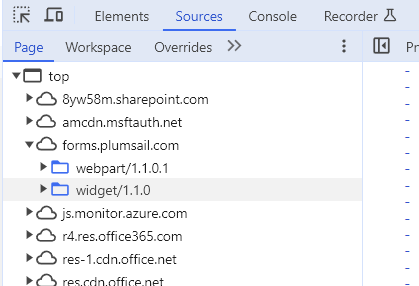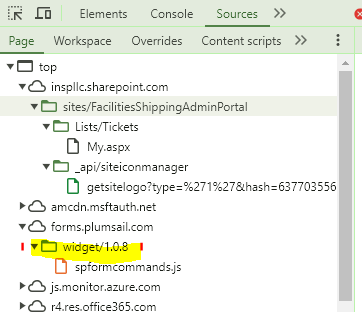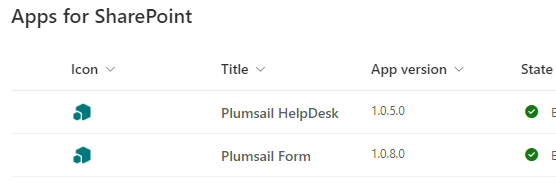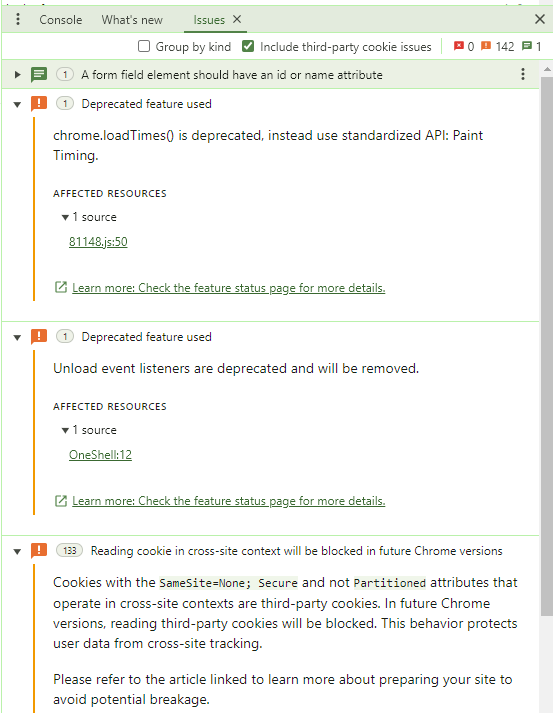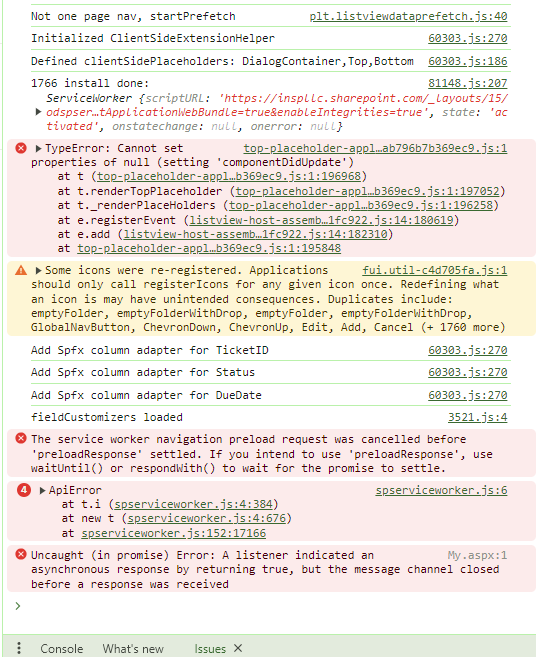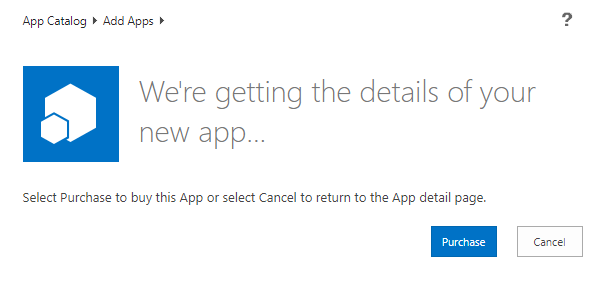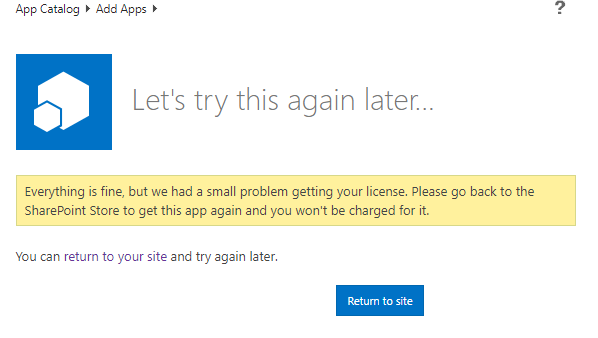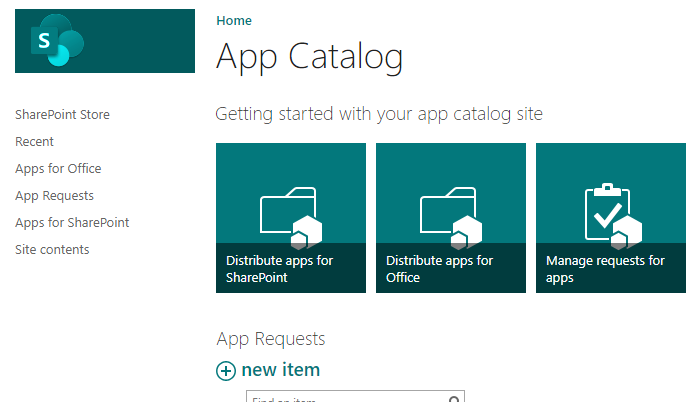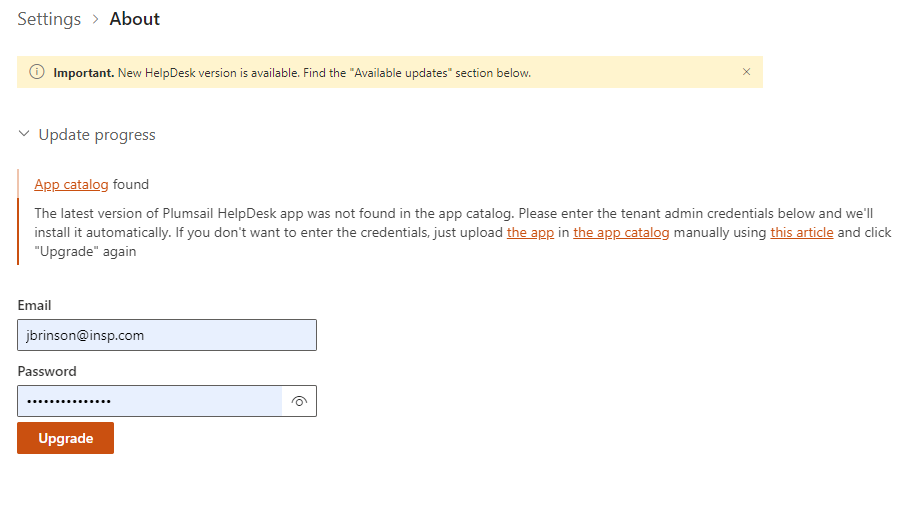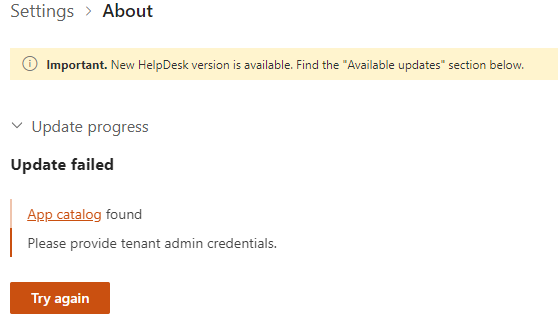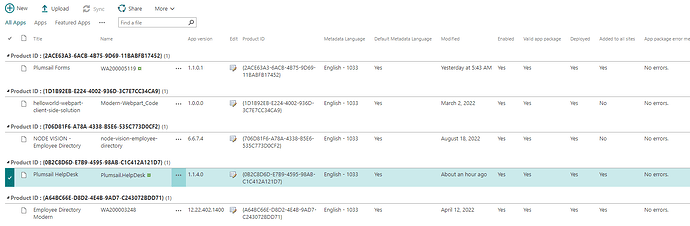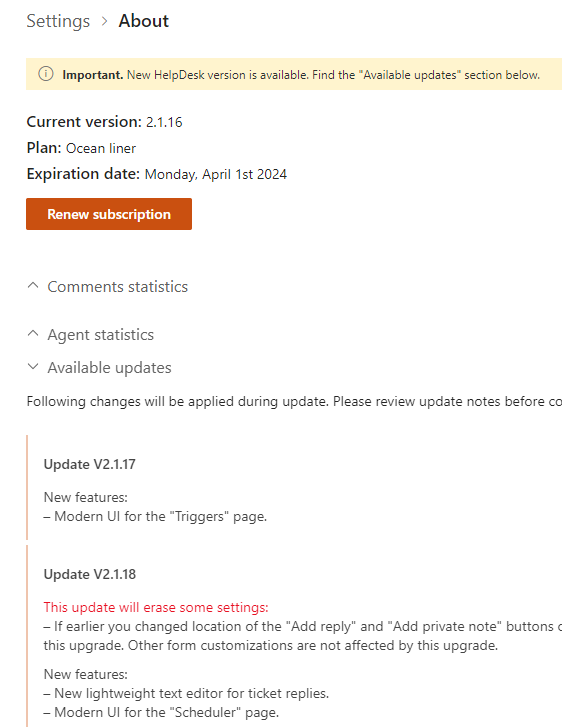We have both a subscription to Forms and Help Desk and use them in multiple instances across our site collection. We have one instance where I open a ticket in Display and/or Edit and the ticket contents disappear to become a blank page right after loading. The contents are visible but only for about 5 to 10 seconds before they disappear. No error messages are given.
The SharePoint header is still visible but the ticket contents are not. We have been using this ticket list for a couple of years now and haven't had a problem with it until now.
*This problem manifests itself with both Google Chrome and Microsoft Edge and we have cleared the cache.
*Also, we have other instances of Help Desk running on other sites in our collection and they are working fine.
Do you have any suggestions? Thank you!
Hello @jbrinson,
Please check the browser console for errors and share the screenshot.
Also, what version of the Help Desk is running on this site? What is the version of the webpart and widget? You can find it in the developer tools (F12) >> source >> page >> forms.plumsai.com:
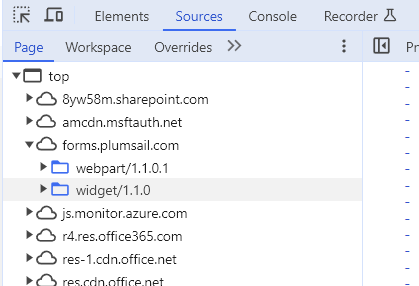
Browser: Google Chrome:
Chrome is up to date
Version 122.0.6261.129 (Official Build) (64-bit)
Widget:
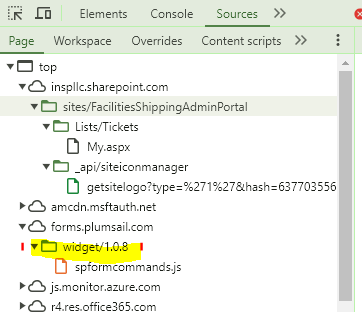
Help Desk & Forms version:
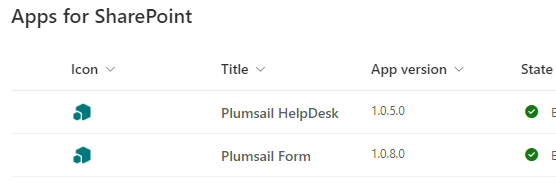
Issues on failed ticket view:
Console Data:
Let me know if I can send anything else to help - thank you for all you do!
@jbrinson,
Thank you for the screenshots!
You need to update the Help Desk and Forms to the latest version. To update Forms app package, you need to delete an existing one and install the latest one from the Microsoft AppSource.
After updating the Help Desk And Form, clear the browser cache and test if the issue is resolved.
1 Like
I was able to update Forms but when I attempt to update Help Desk I am prompted I get this:
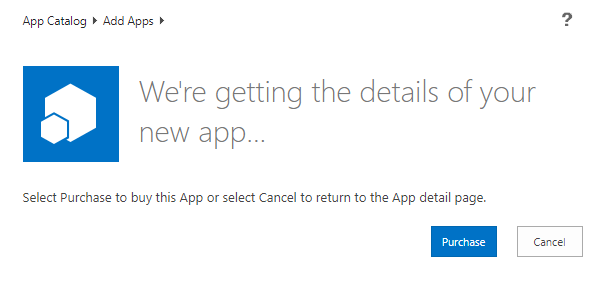
I click on "purchase" and it sends me to an error page:
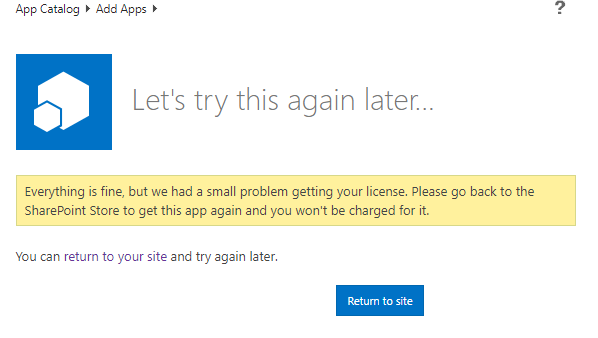
I click through and get this:
I need help. Thank you
Hello! To update the HelpDesk package, please follow this instruction (you need to use the EU version). After that you can navigate to Settings > About on a HelpDesk site and update it there.
1 Like
I successfully installed and updated the Help Desk app in SharePoint's App Catalog. I went to one of the instances of HD in our Site Collection and ran the update from the "Settings/About" page and that instance of HD is working. However it is not working for other instances in the site collection even though I selected "apply to all sites" in the install process.
I am trying to update the app in another instance in our site collection that remains broken and am getting the following error:
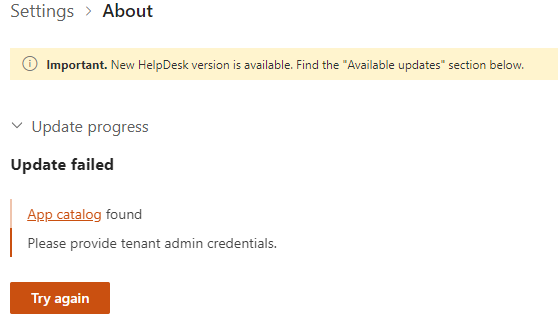
Is there anything that I'm doing wrong?
Thank you!