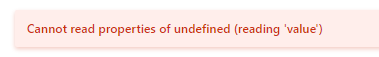damianM
1
I have 2 fields in my form that need to be concatenated to become the content of the 'Title' field in the SharePoint list on Save.
The desired outcome is that 'field_19' and 'field_3' are populated into the 'Title' field on save with a space character between the two fields.
Example:
field_19 = "Fred"
field_3 = "Jones"
Title = "Fred Jones"
I am a complete Newbie to JS so some example code would be a real help.
Dear @damianM,
Place it outside of the commented out part, and it should work:
fd.spBeforeSave(function(){
fd.field('Title').value = fd.field('field_19 ').value + ' ' + fd.field('field_3 ').value;
});
damianM
3
hmm I got an error:
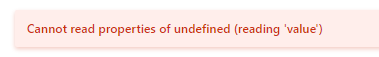
I noticed that you had an extra space at the end of the filed names - corrected the code and it works a treat - updated code:
fd.spBeforeSave(function(){
fd.field('Title').value = fd.field('field_19').value + ' ' + fd.field('field_3').value;
});
Thank you
1 Like