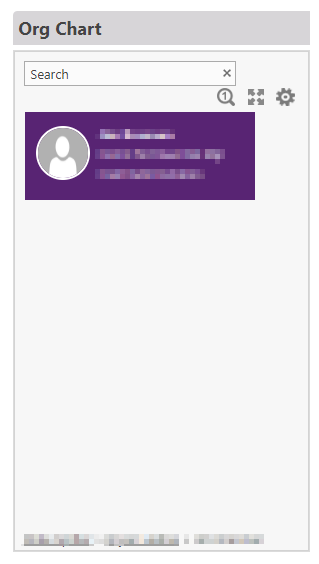i have 3 zones in my page: left(25%) Middle(50%) and Right(25%)
I would like to add this org chart webpart with left to right layout in left zone. It works fine but also i would like the webpart height be 100% so that i don’t have to drag up and down.
Please help
Hi @coresoul,
There is no way to implement it out of the box. Could you clarify if you use Org Chart on Modern or Classic page in SharePoint Online?
Classic page, SharePoint Online
Hi @coresoul,
Try pasting this code to “Custom CSS” step of the configuration wizard:
.poch-content{
bottom: initial;
}
.poch-web-part{
position: static!important;
}
This should work for Classic pages.
@antonkhrit thank you so much. very close but still not 100%. see image, going out from page layout and when item in org chart is small, still it will keep that height.
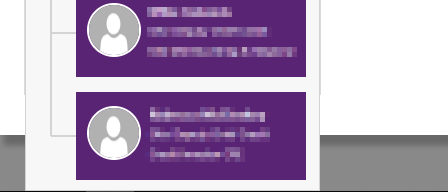
Hi @coresoul,
You can increase margin-bottom to ensure that Org Chart doesn’t cross your footer. Adjust the value (margin-bottom: 120px) to your case:
.poch-content{
bottom: initial;
margin-bottom: 120px;
}
.poch-web-part{
position: static!important;
}Hi @antonkhrit, that did not fix the issue. My recommendation for the left to right, I think it would be nice to have options for height in % or px and Auto height. Auto height will expand and collapse according to the number of items. Right now what is happening is I have my web part height at 500 px. If I have more items, I have drag up and down and if I have just 1 item, that rest of the space in that web part is blank.
current settings make sense for other layouts but for the left to right, it is not user-friendly. Hope there is an easy fix for it.
see images below
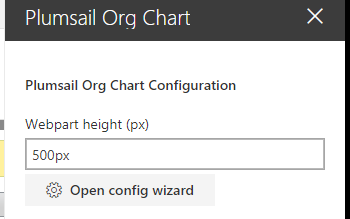
Hi @coresoul,
Yes, those styles may be not a perfect solution, but they cover some of your requirements.
Thank you for your feedback, we will consider it in future releases.
For now, we can offer you to implement auto height for paid support hours. Please drop us a message to support@plumsail.com with paid support request if you are interested.