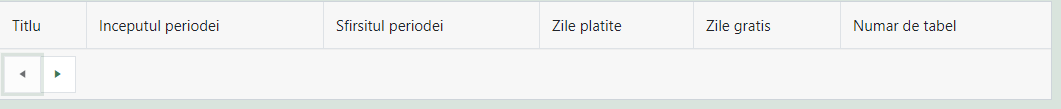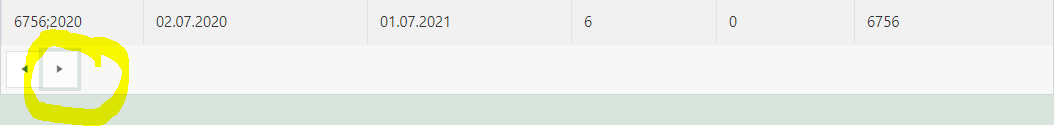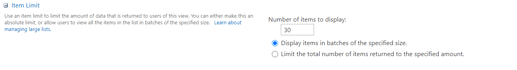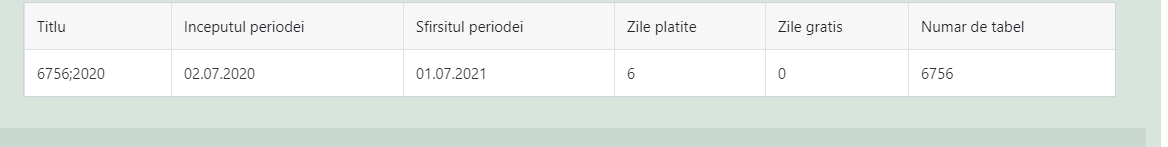ixxxl
September 16, 2020, 6:38am
1
Good day,
fd.control('SPDataTable0').filter; // returns CAML string
//return only items where Title is "Test"
it return me
and to see the result i must push the bottom button
How can i set to display result on form load without pressing this button?
Hello @ixxxl ,
Could you please share the complete code that you are using to filter items in List or Library control.
Also, what is the Item limit for the selected list view? You can check it in list view settings >> item limit:
ixxxl
September 17, 2020, 5:28am
3
fd.spRendered(function() {
dt.ready().then(function() {
filterDT();
});
function filterDT(){
var nrtab = fd.field('Num_x0103_r_x0020_de_x0020_tabel').value;
dt.filter = "<Eq><FieldRef Name='StaffId'/><Value Type='Text'>" + nrtab +"</Value></Eq>";
dt.refresh();
}
fd.field('Num_x0103_r_x0020_de_x0020_tabel').$on('change', filterDT);
});
Limit in list view is default- 30.
Strange, but today there is no arrow buttons.. it looks as i want
Hello @ixxxl ,
Maybe it was a glitch when reading the script from the server. But I'm glad it is working now.
If you see the same behavior, please let us know.
1 Like