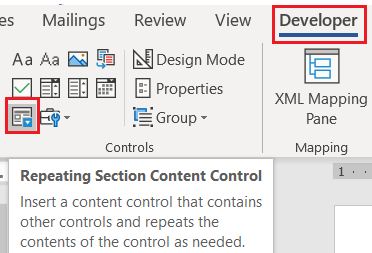Hello Everyone!
I am building a Purchase Order form that contains a List or Library control which data source is a list that will contain all the ordered items (lookup to purchase order id). After form is submitted, I would like to populate a word template will all the ordered items (more than one).
Is it possible to insert for example a HTML table of ordered parts into Word via Content Controls? Or is there another way to do this?
I'm using on-premise Sharepoint 2019 with PowerAutomate.
Thank you!!
Hello @bowwowow,
Welcome to Plumsail Community!
You can add Repeating Section Content Control in a Word template and then populate it with the list of the ordered items from the SharePoint list using PowerAutomate.
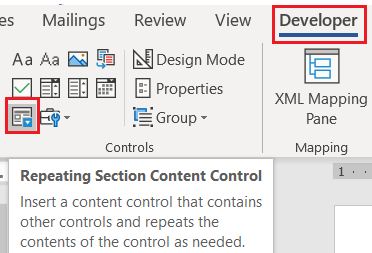
You can find a step by step instruction in our documentation here.
1 Like
Thank you! Can I use populate word template action for an Sharepoint 2019 on-premise library template?
@bowwowow,
I suppose yes if you will configure the template according to instructions and will be able to select the file in a flow action. You can try.