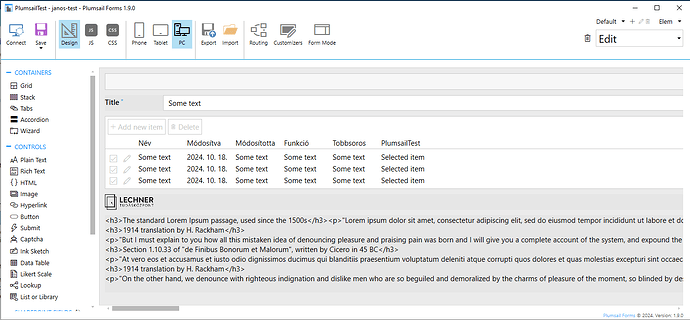Hi,
I have a list or library control on my form which is connected to a document library. The default filter of the control returns a lot of data. I know how to set a custom filter to the control so it only gathers data which I actually need and I know how to refresh it.
I, however, do not know how to prevent the control from pulling the default set of data and using up all the bandwidth in the first place. Is there a way to prevent a list or library control to actually initialize before I set my custom filter?
Thanks!
Hello @Janos_Nagy,
The control loads all data first and then the filter applies.
What is your concern?
Do you want to hide the data from a user? If so, I can suggest two options:
- hide the control with CSS before filter applies and data is loaded
- connect to specific SharePoint list view that contains filtered data
Hello,
I just want to apply custom filter first and then load data, thereby saving bandwidth.
Thanks
What version of Plumsail Forms are you using?
You can find it at the top left of the designer window. Please share the screenshot.
@Margo
Any update on this issue?
Hello @Janos_Nagy,
I'm sorry for the delayed reply!
No, currently all data loads first and then filter apples. You can hide the control before the filter applies.
It is not ideal bandwidth-wise, but thank you anyway.