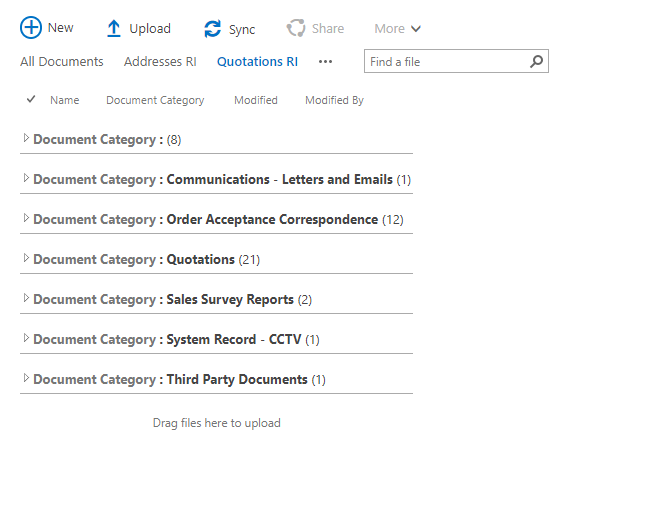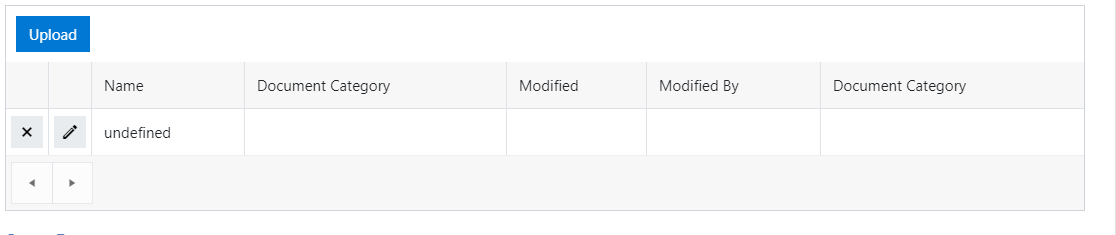Good Morning,
I have a number of forms with List and Library controls to show items or documents from other lists and libraries. We have found that if we use the Group By function for a view in the list or library settings that view will not display properly in the List or Library Control.
So for example my library view looks like:
The List or Library view just shows as follows:
When we were using Forms Designer we could display this as long as we set the Render on the Related Items control to Server.
Is there a way of doing this within Plumsail Forms, at present we are having to go through each of the libraries and lists affected and remove the Group By but this makes the List or Library less functional for the users.
Thanks