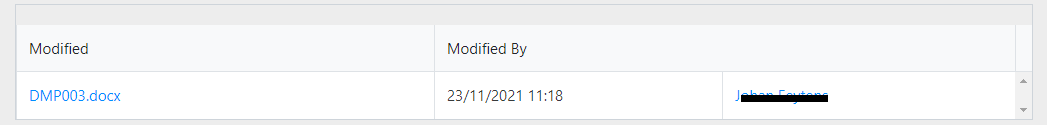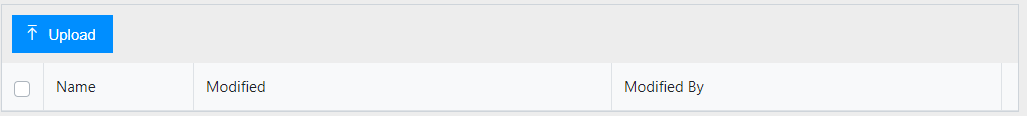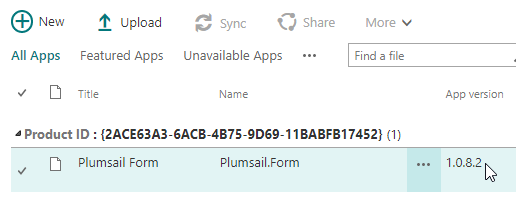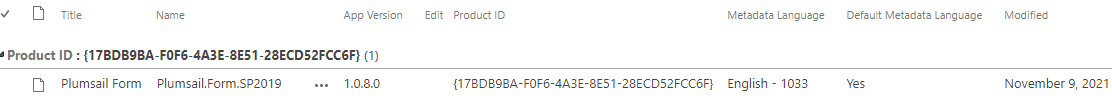Hi,
I have a list or library control in my form which needs to be set to ReadOnly when certain conditions are true. This is all well, but right now the behavior of the control is quite weird-
When the control is set to readonly, the headers are no more in the right place:
Without readonly = true attribute, our control has the following columns:
Could you please have a look at this issue?
Thanks in advance 
Dear @asmita_adh,
That's strange. What's the version of SharePoint you're running? SP Online or SP2019? What's the version of the app package in the app catalog?
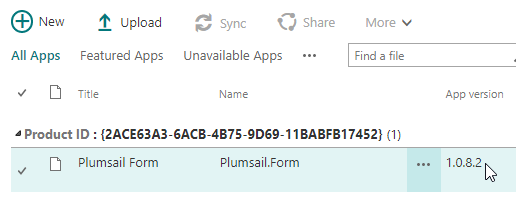
Hi @Nikita_Kurguzov,
We are using SP2019 and app package version 1.0.8.0 -
Dear @asmita_adh,
Not sure why this happens - I was not able to reproduce the issue. Can you export the form for me, please? You can post it here, or send to support@plumsail.com, and we'll try to reproduce the issue.