Hi Again,
What is the correct script to get a lookup extra field value and pass it to another form control.
When end user select a lookup value another control value will get the lookup extra field value in same time
Hi Again,
What is the correct script to get a lookup extra field value and pass it to another form control.
When end user select a lookup value another control value will get the lookup extra field value in same time
Answering my self hehehehhe
i get it ![]()
Help link 01
Help link 02
Dear Georges,
I’m glad you find it out! Nice work! 
Help link 02
https://spform.com/javascript-framework/getting-setting-sharepoint-form-field-values
To anyone wondering, this code is specific to our older product - Forms Designer.
For newer product - Plumsail Forms, please, use the following examples - SharePoint field types — SharePoint forms
For Lookup fields, please include fields you want to retrieve inside Extra Fields setting:
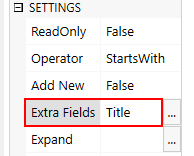
Then the following code should work:
//all code should be inside appropriate events for form to load
fd.spRendered(function(){
//returns Title of the selected item
fd.field('Lookup').value.Title;
//returns Title of the first selected item in Multi Lookup
fd.field('LookupMulti').value[0].Title;
});
I have an issue on this; If I want to get the extra field value of a lookup inside a ready-statement, I’m not able to get the value. After I change the lookup value manually on the form, the value is available by javascript:
fd.field('Lookup').ready().then(function(field) {
console.log(field.value.Title);
});
Any suggestions?
Dear @phil,
Please use the approach described in Dynamically update Lookup Column
This is a workaround to retrieve an appropriate Lookup Id because when a form loads the lookup field has minimal data (for optimization purposes). After manual selection, the lookup field contains full data including extra fields.
fd.field("Lookup").widget.dataSource.data(); always retrieves full data.