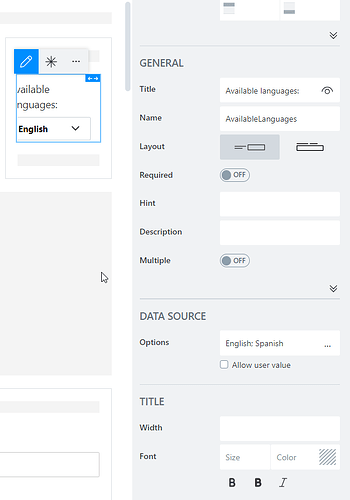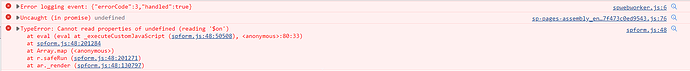I have this form in sharepoint online, I just activated the Multilingual feature, I already followed the tutorial to configure different languages, but when I select the language, it only displays in English.
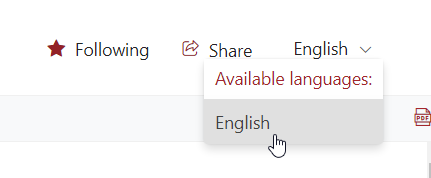
Hello @eterrazas,
What tutorial have you followed? Have you set up the form following Plumsail Forms instructions: Create forms in multiple languages?
Yes, On my sharepoint site, the home page does have both languages, but when I go to the form, only English appears.
The approach described in the instructions gets the preferred language of the user and redirects them to the corresponding form.
If you want to allow users to switch between languages, you can add a drop-down with available languages to the form and redirect users depending on the selected language.
The code for the JavaScript Editor:
fd.field('Language').$on('change', function(value) {
localStorage.setItem('Language', value);
//refresh the page
location. Reload()
})
The code for the custom routing:
if (localStorage.getItem('Language') == 'English') {
localStorage.removeItem('Language');
//replace with your form set ID
return '9c49268c-8d61-4069-99b3-ff394cbb07dd'
}
if (localStorage.getItem('Language') == 'Spanish') {
localStorage.removeItem('Language');
//replace with your form set ID
return '9c49268c-8d61-4069-99b3-ff394fdgdfdf'
}
I added the dropdown with the available languages, but no information is displayed on the dropdown field
I added this code inside fd.spRendered(function() :
fd.control('AvailableLanguages').$on('change', function(value) {
localStorage.setItem('AvailableLanguages', value);
//refresh the page
location. Reload()
})
.
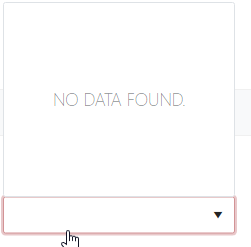
Ok I try with this.
For the dropdown i go back to previous version of the plumsail designer 2.0.7 , with this i can view the items in the dropdown field
for the JS code look like this:
fd.field('AvailableLanguages').$on('change', function(value) {
localStorage.setItem('AvailableLanguages', value);
// Refresh the page
location.reload();
});
Yes I added the code for routing and its work..
Any idea why with the new designer it didn't show me items in the dropdown?
Can you give me an example of how to translate items from a Dropdown field?
The most optimal option is to add a common drop-down field with translated options. Then use JavaScript spBeforeSave event, check common field value and save a matching value to the SharePoint field. The SharePoint field has to be present on the form for it, but it can be hidden with Style: display:none;
We have published a fix. You need to add options for dropdown common field in the new designer and re-save the form.