Hello @tryggvik,
Have you tried to comment out the code that hides the PDF button? Do you see the comment button?
What code exactly are you using?
Hello @tryggvik,
Have you tried to comment out the code that hides the PDF button? Do you see the comment button?
What code exactly are you using?
Hi again @mnikitina,
The following is the only code affecting the toolbar of the form:
//Remove the export to pdf button from the toolbar
fd.toolbar.buttons.splice(2,1);
When commented out, I only get the back the PDF export button and the Comment button does not appear:
Thank you!
Please check the widget version. Find it in the browser console (F12) >> Sources >> Page >> forms.plumsal.com:
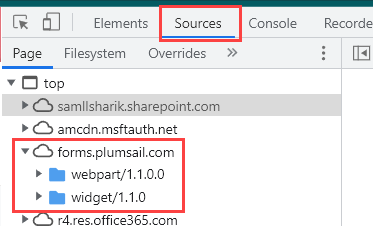
If the webpart version is 1.1.0, and widget version is not, please re-save all forms for the list using the latest version of the desktop designer.
Checked the widget version and it appeared that I have an older version compared to you:
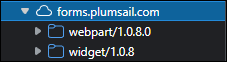
I re-installed the desktop client via the following link on my account page and saved the forms with this installation:
However, the widget and webpart versions are both still on version 1.0.8.0:
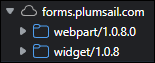
Hello @tryggvik,
You have the outdated app package. Please downlead the latest app package from the account and follow this instructions.
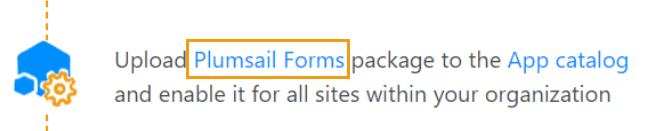
After updating the app package, please re-save the form to update the form widget too.
Hi once again @mnikitina!
Our SP admin has uploaded the 1.1.0.0 version of the Plumsail Form webpart.
I tried re-saving a form to update form widget to 1.1.0.0 but it still stays in the previous version, i.e., 1.0.8:
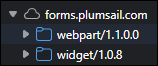
My desktop Form Designer client is in the following version:
![]()
Is there any additional steps that I'm missing here? ![]()
Have you re-saved all form types: New, Edit and Display? Have you cleared the browser's cache?