I have been using Microsoft Teams to open and edit items with Plumsail forms associated with the lists. When checking how things rendered in the new teams, when I click this switch:
![]()
As well as using Teams online my forms that are to open in panel do not render. I just see Save and Close buttons. Is this a known issue?
I never received any response on this. Currently newer installations are requiring the New teams and has no toggle to go to the old. Forms will not render when in dialog. *Edit - Here is the error in console:
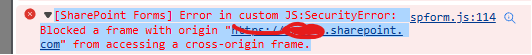
Hello @cwalter2,
I'm sorry we've missed your post.
I tested forms in New Teams and it opens fine in a panel and in a dialog. This is the version of my Teams app:
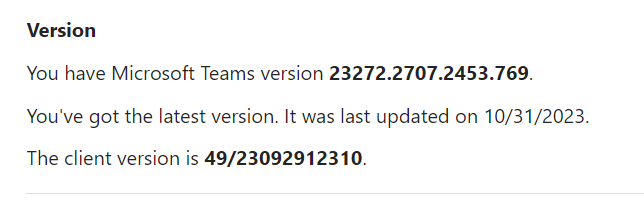
What version of Plumsail Forms are you using? What is the version of the app package?
Could you please record a short video of how you open a form.
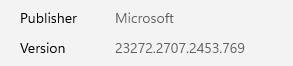
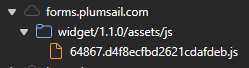
The dialog will open but I only see the Save, Close, PDF and Comment buttons.
If I Open the same form in Edge or Microsoft Teams Classic I have no issue.
How do you open the form? Please share the video so we can understand steps to reproduce the issue. You can share it here or send to support@plumsail.com
Just sent. Thank you for the attention to this matter as it seems to becoming more difficult to revert to classic teams.