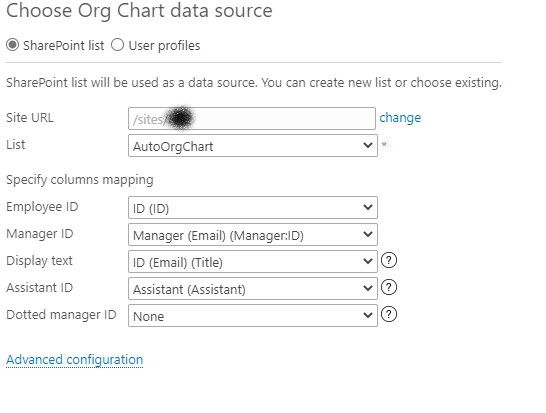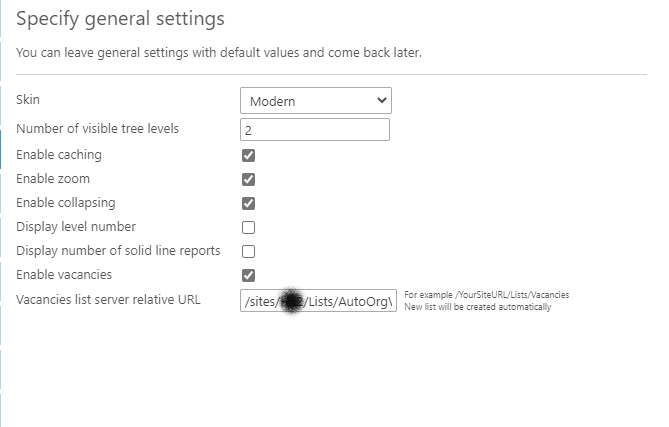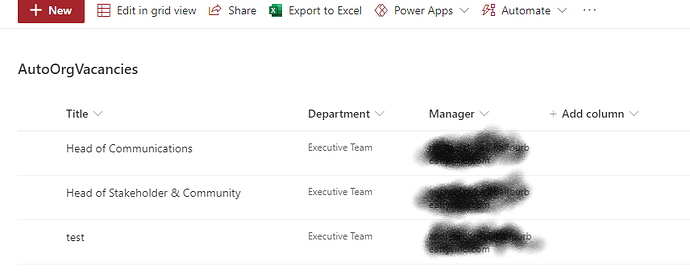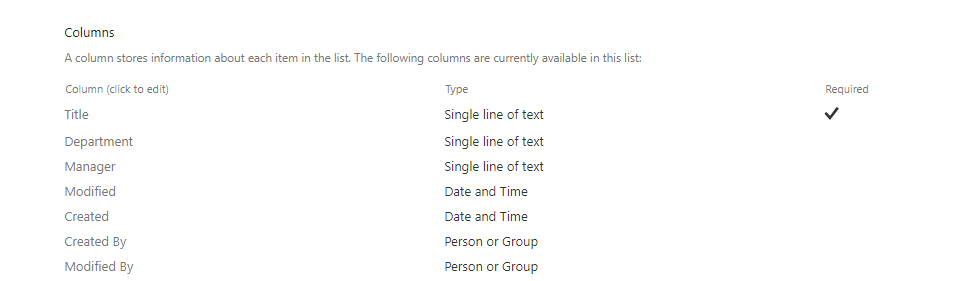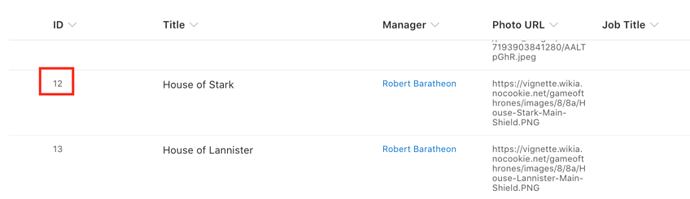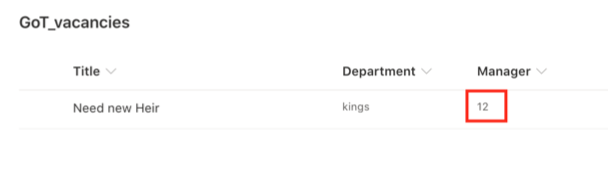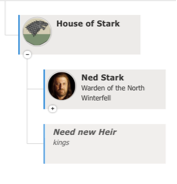I am using a 30 day evaluation on SharePoint online - version 3.5.20 and am trying to show both assistants and vacancies.
The vacancy list is auto-created and if I click manage vacancies I am taken to the list which I can then update with new records (including the email address of the manager which is our ID key) but the org chart display doesn't show the vacancies.
SImilarly I have added and mapped Assistant ID field but this is also not showing on the org chart.
Almost as if I need to use a different format/style to show these?
Hi @AlistairG,
Please provide some additional info on how you're using both options.
- What's your data source? SP Users or SP list?
- Please provide the screenshots of your "Data source settings" and "General settings" tabs of the Configuration Wizard.
- Please provide a screenshot of the Vacancies list and a screen of its settings.
- If you're using the SP list as the data source, please provide a screenshot of the list with a row for an assistant visible. Please feel free to hide all the sensitive info.
- If you're using the SP profiles as the data source, please provide a screenshot of the assistant's profile. Please feel free to hide all the sensitive info.
Yeah, I can see how I'm asking for a hell of a lot of screenshots, but please understand that this will help us investigate the issue faster 
Thanks!
SP List for both org chart and vacancies, vacancy list created automatically
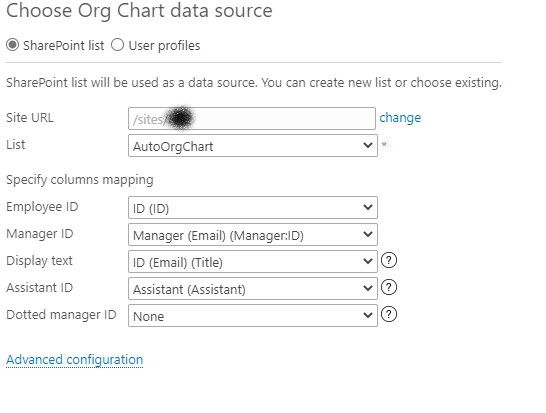
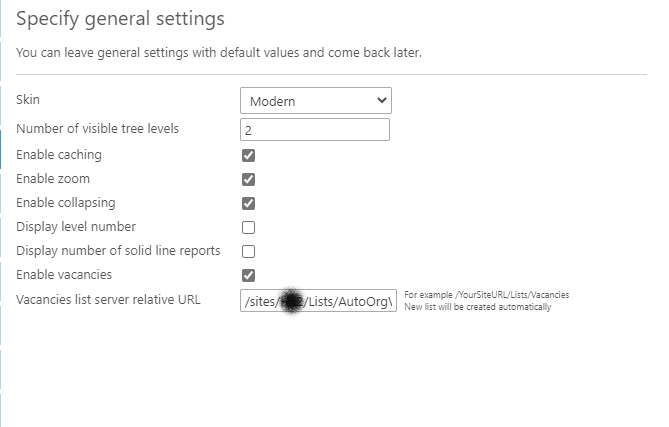
Hi @AlistairG,
- I can see that you're actually using the list item ID as the EmployeeID in the Org Chart. Please put any ID (this is a number) in the "Manager" field of the vacancies list and see if it works. The "Manager" field of the vacancy list need to store the value that points to a field that is mapped to EmployeeID.
Here's an example:
This is my main list:
This is the vacancies list:
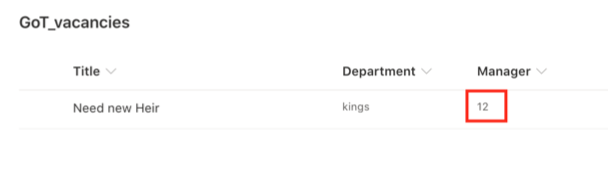
And here it goes:
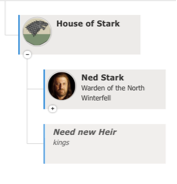
- Same goes for assistants. You need to specify the "Assistant (ID)" in the field, please make sure that you're pointing to the EmployeeID of the assistant in the "Assistant" field of the Manager.
Please let me know if this works.