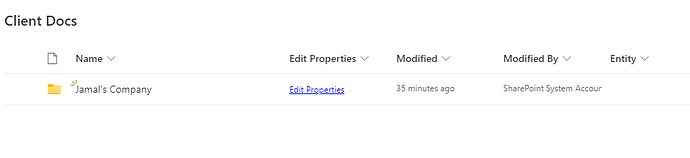Hiya @Margo
Hope all is well.
I was wondering if you can help us, we have a SharePoint list that is part of a modern page.
Is there any way that we can get the form to open in a panel from a page as currently the form just opens in a new tab?
Thanking you in advance!
Margo
October 6, 2020, 11:28am
2
Hello @Jamal_Smith-Graham ,
The form can't be opened in a panel from a modern page, only from the original list view.
1 Like
Hiya @Margo
I have a follow up on this, from document libraries, it isn't very easy to get to the Edit Form to edit the properties of a file using a plumsail form.
Using JSON and column formatting, I can create a URL within a placeholder column to create a link to the edit form of a item:
using this code:
{
"$schema": "https://developer.microsoft.com/json-schemas/sp/v2/column-formatting.schema.json",
"elmType": "a",
"txtContent": "Edit Properties",
"attributes": {
"href": "='https://<clientdomain>.sharepoint.com/sites/LCNLegalIntranet/SitePages/PlumsailForms/Client%20Docs/Document/EditForm.aspx?item=' + [$ID]",
"target": "_blank"
}
}
But this only takes them to a full screen edit page, would it be possible know what I can put in as the hyperlink to open the edit page in a panel?
Thanking you in advance!
Margo
December 6, 2021, 12:48pm
4
Hello @Jamal_Smith-Graham ,
It is not that simple. We can offer paid support for adding extra column with buttons for opening forms in a panel. Please email us at support@plumsail.com for more information.
Just as a follow up if anyone needs this info in the future, you can do it using JSON like this:https://www.c-sharpcorner.com/article/sharepoint-list-items-row-actions-with-column-formatting/
E.g (in the column formatting):
"$schema": "https://developer.microsoft.com/json-schemas/sp/column-formatting.schema.json",
"elmType": "button",
"customRowAction": {
"action": "editProps"
},
"attributes": {
"class": "ms-fontColor-themePrimary ms-fontColor-themeDark--hover",
"title": "Edit Item"
},
"style": {
"border": "none",
"background-color": "transparent",
"cursor": "pointer"
},
"children": [
{
"elmType": "span",
"attributes": {
"iconName": "Edit",
"class": "ms-font-xxl"
}
}
]
}
1 Like