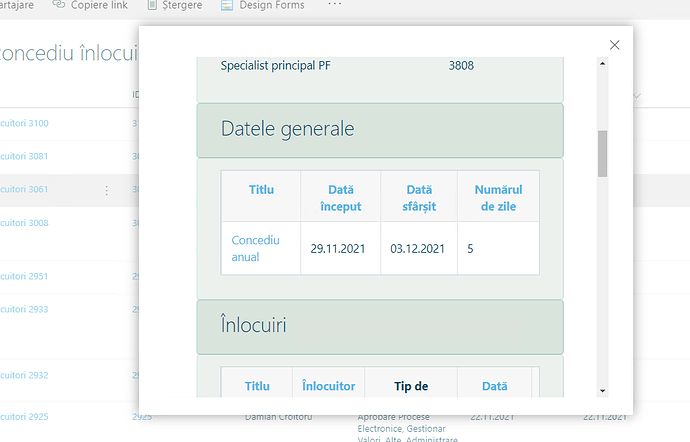ixxxl
November 24, 2021, 12:21pm
1
Good day ,
In parent form in display view i put this code:
fd.spRendered(function () {
fd.control('SPDataTable1').ready().then(function (dt) {
//dt parameter is the same as fd.control('SPDataTable0')
console.log('SPDataTable0 is initialized');
fd.control('SPDataTable1').buttons[0].text = 'Adăugați un tip de concediu';
//set width and height:
fd.control('SPDataTable1').dialogOptions = {
width: 1280,
height: 720
}
});
});
but no result
Margo
November 25, 2021, 7:13am
2
Hello @ixxxl ,
How do you open the parent from? From the SharePoint list view or from the from using List or Library control?
ixxxl
November 25, 2021, 7:18am
3
@Margo
Margo
November 26, 2021, 8:29am
4
@ixxxl ,
This code works when you open a dialog from a List or Library control.
To change the modal popup window size you can try injecting the CSS to the SharePoint list view page, something like this:
div.od-Dialog-main {
width: 900px !important;
height: 900px !important;
}
.od-Dialog-main--lg {
width: 900px !important;
max-width: 1000px !important;
}
Or search for another options in Microsoft community.
ixxxl
November 26, 2021, 11:05am
5
@Margo
ixxxl
December 3, 2021, 10:06am
6
@Margo