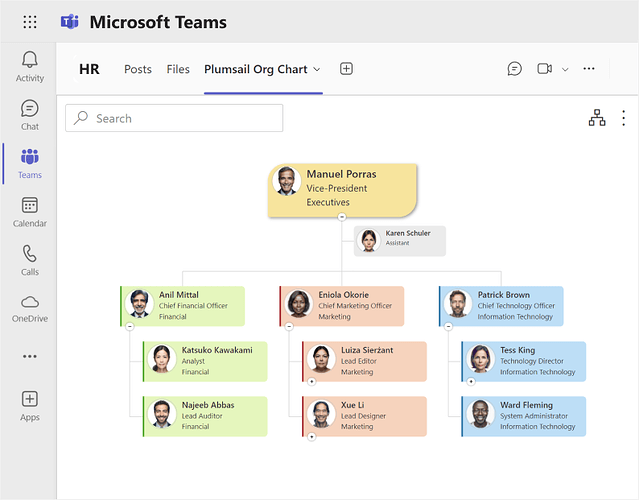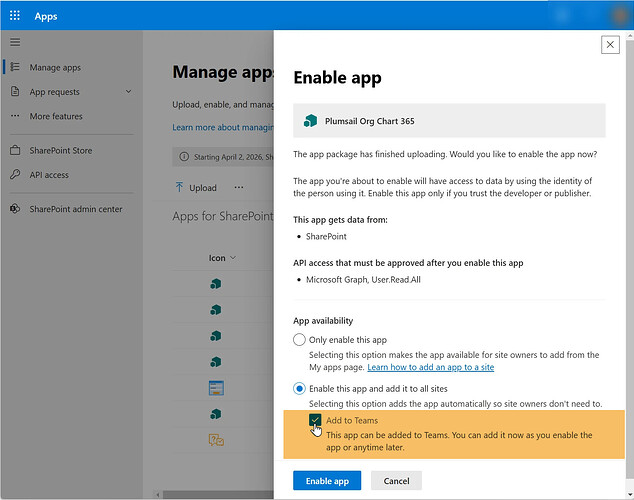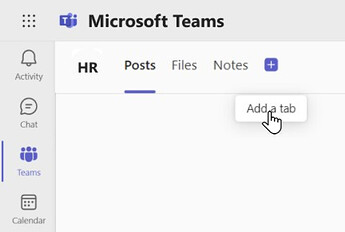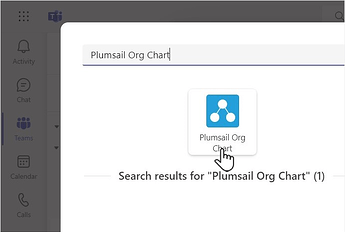Meet the new native integration of Plumsail Org Chart with Microsoft Teams! ![]()
Instantly add Org Chart in Microsoft Teams
With Plumsail Org Chart integrating directly with Microsoft Teams, you can seamlessly incorporate your organizational structure as a tab without the need to leave Teams or rely on SharePoint workarounds.
How to add Org Chart app in Microsoft Teams
After downloading the org chart, add and enable the app in the admin center, and tick Add to Teams when enabling the app. Check the installation guide for more details.
Enjoy using the org chart as a tab in Teams! Simply add a new one, search for Plumsail Org Chart, add the app, and follow the configuration wizard to set it up.