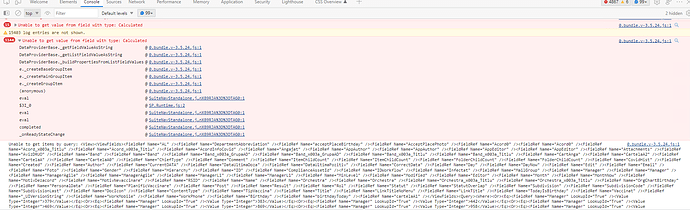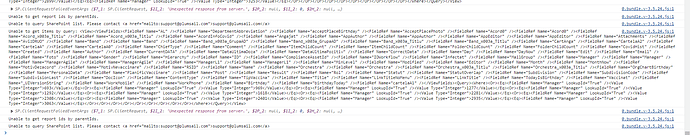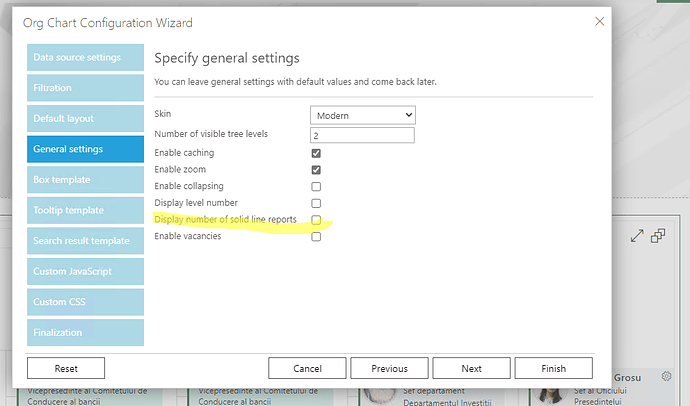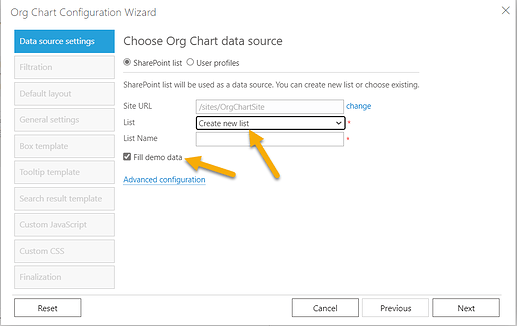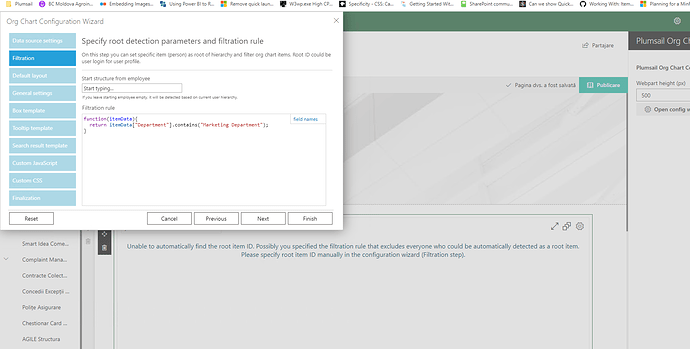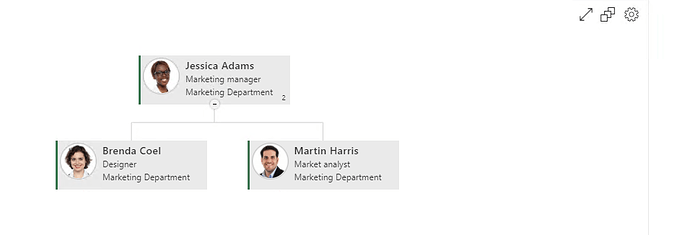good day.
Everything was fine with orgChart. but a few days it stuck on opening, in console it's look like loop. i can't enter now in chart config... how can i restore it ? is it possible to copy somehow org chart config ? another way ,because i can't edit page....
Source is from sharepoint list. it have 3400 items. there are calculated fields, but hey are not used in org chart
today i have this one error
i just recreated on another page and when i put this checkbox- Display number of solid line reports- it stuck. without this checkbox - works much better.
Hello @ixxxl,
My apologies for such a delayed response. Our developer is currently researching the problem. I will get back to you as soon as I hear back from him.
@a.cox
Good day! Do you have any information?
@mnikitina
@Nikita_Kurguzov
Good day, Can you help me?
Hello @ixxxl,
Our developers are researching the issue. I'll notify you about some results as soon as possible.
Best regards,
Petr
Plumsail team
Hello @ixxxl,
Probably, you're trying to use some fields with Calculated type in the mapping for Org Chart, but Org Chart doesn't support this type of fields.
Try to avoid this fields if it's possible.
Best regards,
Petr
Plumsail team
@Petr
Good day!
as i write previously i have calculated fields, but they are not used in orgchart, but used in list. it seems that such fields are not allowed at all in the list? i removed them ,the error in console disappeared about calculated fields.
i tried to put check box - Display number of solid reports. it stucks as it was previously.
Hello @ixxxl,
- Do you use the on-premises Sp 2019 version? If so, reboot the server if it's possible and check again.
If it's the online office 365 version - try to update Org Chart
-
Place Org Chart on a new page wiothout any third party wep parts on the page.
-
Test a demo list. How does it work?
- Try to use your list without calculated fileds. Try different settings and let us know the results.
Best regards,
Petr
Plumsail team
@Petr , good day!
- yes, i'm using SharePoint on-[rem 2019. rebooted. nothing changed.
- create a new orgchart with demo info - works fine.
- my list works fine only without checkbox - Display number of solid line reports.
With it whole page is loading and you can't navigate on it.
Hello @ixxxl,
Please try to filter Org Chart and check if the option Display number of solid line reports works for a smaller number of users.
Best regards,
Petr
Plumsail team
Hi, @Petr
i tried filtration in demo orgchart. have some problem
demo list:
Without filtration - Display number of solid line reports - works fine in demo.
This is filtration from my real orgChart:
function(itemData){
//You can get field values like this: itemData["Department"]
//Example:
return itemData["Statut"] == "Activ" && itemData["Title"]!="" && itemData["SubdivisionCode"]!="80521";
//return true;
}
i put a manager in filtration. For now it works good In demo and with Display number of solid line reports
Hi @ixxxl,
Please try to reduce the number of displayed users on the Org Chart which uses your main list (not the demo one). You can do this with filtering, as Petr mentioned.
Once you reduce the number of users, please check if the Display number of solid line reports option works and let me know.
@a.cox
i tried to reduce filtration, published works good, then put it back, as it was, and now display number of solids reports work as it was previously - good! up to 5-7 seconds, and show results.