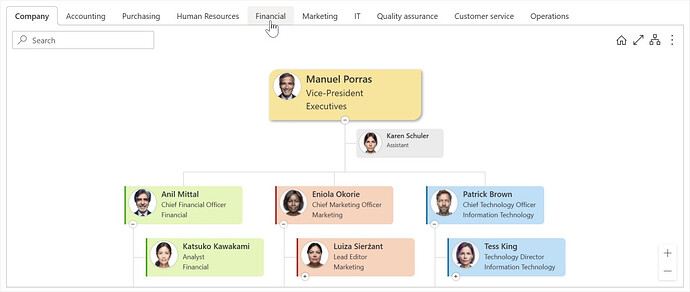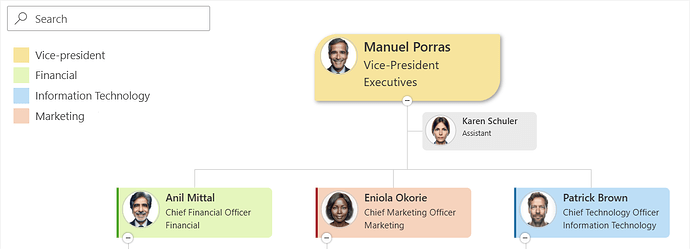We're excited to introduce two new features in Plumsail Org Chart for SharePoint and Microsoft Teams: Views and Legends. They'll help you navigate and visualize your organizational structure even more efficiently!
Views
Views are filtered versions of your organizational chart. They help you focus on exactly what you need, such as specific departments, leadership roles or project teams.
Each View appears as a tab in your Org Chart. You can switch between them to see different parts of the structure. You can also share a direct link to any View.
For more details, check out our blog post: Save Filtered Views in SharePoint Org Chart by Department, Team, Location, and More
Legends
Legends in Org Chart show your styling rules and make them easier to understand. You can:
- Display color-coded rules in the top-left corner of the chart
- Choose which rules to include in the legend
- Switch between full and compact modes
Give these new features a try!