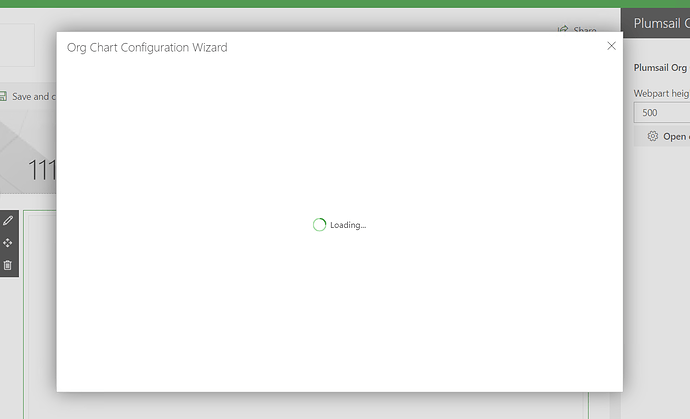Good day,
I select as source sharepoint list with 2500 employers and have problem with webpart. it is stucking on opening. sometimes loads, sometime no. is it loading all list of employers in browser? it will work rapidly if i select as source user profile list ?
i disabled cache in webpart orgchart properties and now it's faster. is this cache loads at user browser all data?
Hello! In the first time, Org Chart loads the data in cache and that should speed up further loads of the chart. Could you give more details on your issue?
- Ensure that you use the latest Org Chart version (Settings wheel in the upper right corner > Help). If not, update it using the installer. Clear the browser cache and check whether the issue persists. Test it with enabled and disabled cache. When the cache is enabled, try to load the page several times and estimate the last result.
- How much time does the loading take with enabled and disabled cache (an approximate value)?
- Share the screenshots of the configuration of your chart. Take ones for each section of the configuration wizard. If you have custom CSS or JS code which are not fully visible, share them as text files.
- Reproduce the issue, save and share the browser console logs (F12 > Console tab > Context menu of any record > Save as) and network data (F12 > Network tab > Export HAR button).
You can provide all the data through a private message in the community or raise a ticket by sending a message to support@plumsail.com. In the latter case, refer please to this topic.
The issue is resolved in the raised ticket. For lists with the large number of items, we advise using item IDs for identifying users and their managers (mapping for the "Employee ID" and "Manager" fields in the data source section of the wizard). When the "Title" field is used, it causes the performance issue.