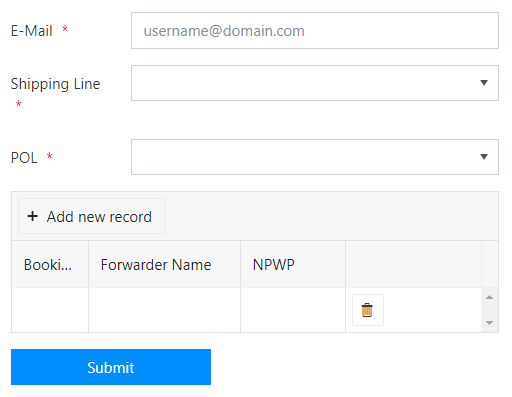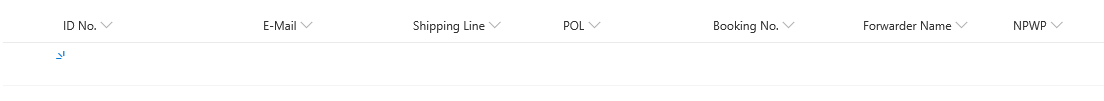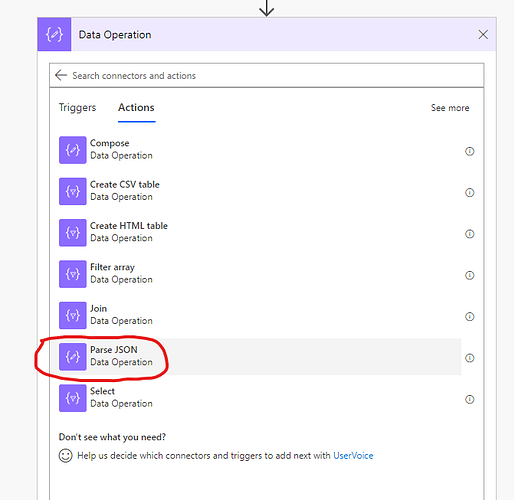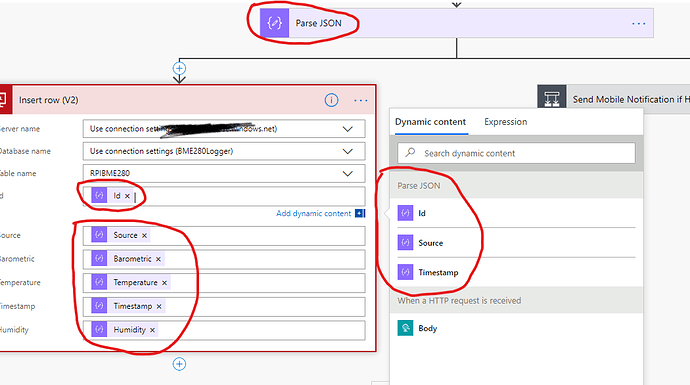Hi, I'm making simple Forms to capture data from DataTable to Sharepoint List, trying to understand the guide from this link (https://plumsail.com/docs/forms-web/how-to/excel-datatable.html) but seems missing step by step guidance on how to do Parsing JSON and map it to each row on Flow/PowerAutomate.
I have no experience on JSON/JS coding, thus please bear with me with questions.
Here's my Form for your reference:
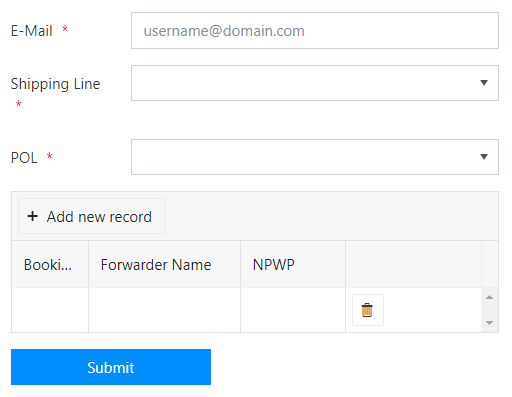
And here's my Sharepoint List:
All I need is to make sure all data can be mapped properly on Sharepoint, similar like this guide
https://plumsail.com/docs/forms-web/how-to/data-table-to-sp.html, but with only single table for all detail.
Thanks,
Adit
I think I understand what you're trying to do. There is a component in Power Automate called "Parse Json". When you feed it a schema, it gives you the outputs that you can use to populate the SharePoint list.
Create a parse json component
Use the data somewhere.
2 Likes
Hello!
@Kurtnelle, thank you for helping! You are right!
@AdityaGiriHertanto,
Are you using SharePoint Forms?
If I understand you correctly, you want to create a new item in a SharePoint list with information from Data Table control. Is that right?
Do you know about List or Library control? With this control, you can create new list items, and there is no need to use flow for this.
Please find more information about List or Library control here.
Thanks a lot @Kurtnelle, sorry was away after I tried this. This instantly works and I forgot to say thank you. 
Hello @mnikitina, I'm using Public Forms to collect input from external users.
2 Likes