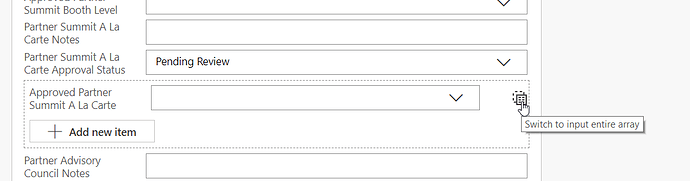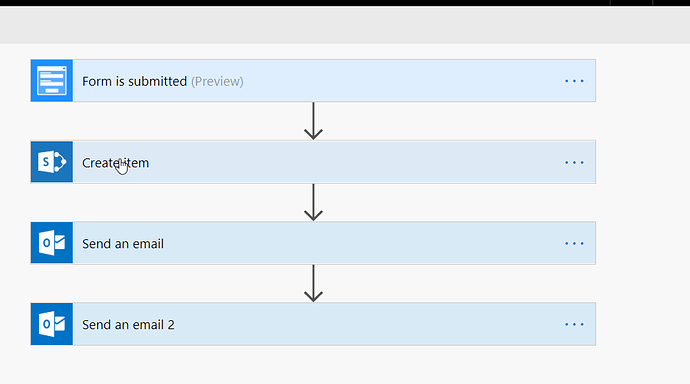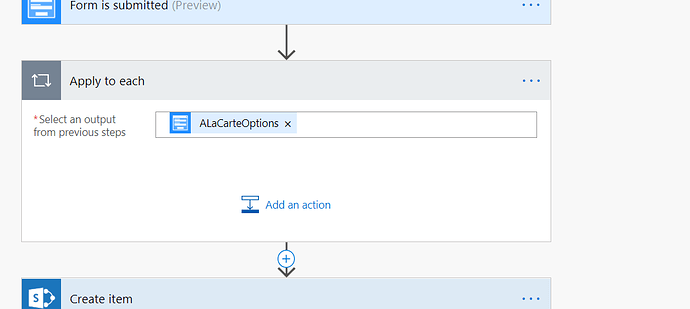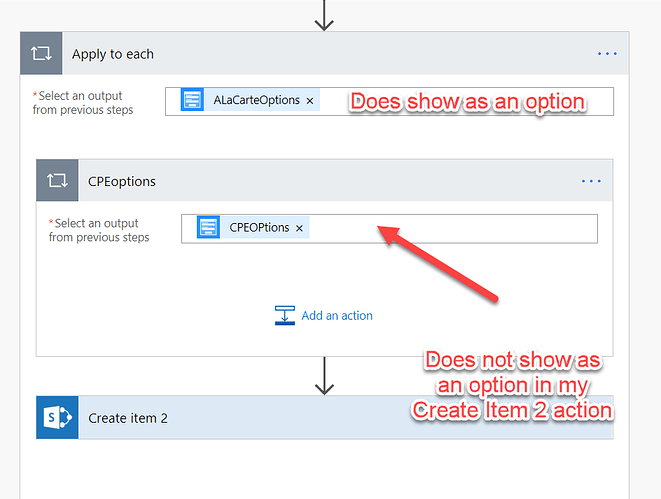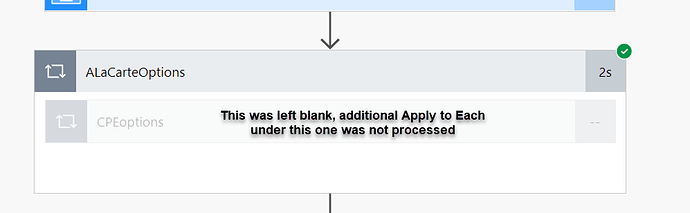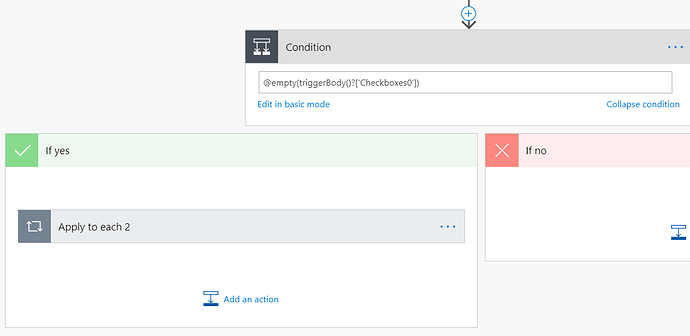I have searched but can't seem to find the answer to this.
I have a PlumSail form to post on our external website once submitted this data needs to go into a SharePoint list via Flow. I am having issues with choice columns that contain check boxes for multiple selections. They want to loop and create a new entry for each selection. When I try and switch to input array (screen shot) it still does not work.
I have also included a screen shot of my actions. Am I missing an action?
NOTE: The flow is not failing, it's simply not creating the SharePoint list item as expected.
Hi Stefanie,
The issue is you try to iterate an array of the Checkbox values in a place where a population of your Multichoice Sharepoint field takes place.
Please add an additional action “Apply to each” before “Create item” action and use the Checkbox element as an array to iterate.
What action do I use to create the output?
If I simply do Apply to Each before Create Item the output is not available to use in the Create Item.
I moved the create item into the Apply to Each section, which gets me the output from one Apply to each. However when I add multiple Apply to Each (I need about 10) I only get the output of one.
Hi Stefanie,
I’m sorry, I wasn’t clear enough, you should put an action “Create item” inside “Apply to each” cycle.
I understand now, I need to create all my Apply to Each THEN put my Create Item inside the last one to use the outputs from all of them.
in my screen shot I have the create item in the wrong place.
Thank you for your time!
Hi Stefanie,
I’m glad you find it out, well done!
After testing I am finding if the user does not fill in all of the options tied to Apply to Each actions then the workflow stops and will not get down to the Create Item action.
As an example below, I have 10 Apply to each but if the second option is not selected the workflow stops checking the others underneath the second one. Is there another action I can add to each Apply to Each to have it force move one to the next one?
Hi Stefanie,
To prevent interrupting the nested cycles please try to use Condition with "@empty" check, this one works for me.
Something like this