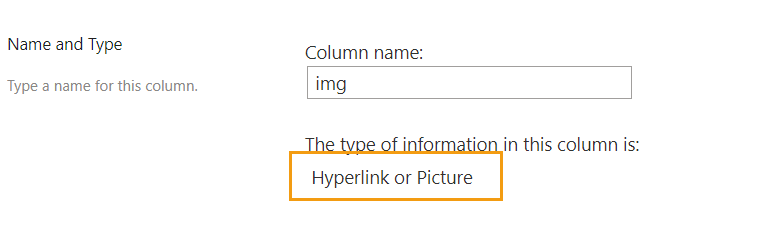Hi Plumsail & Community,
I have a question about the Plumsail Lookup. Is it possible to add more columns as a display?
Example:
Primarily the ID of the source list is used, but in the dropdown it says something like "5 - DocumentName - other field".
Hello @Markus.Baecker,
Welcome to Plumsail Community!
Yes, please find the instructions in the Customize appearance for lookup fields in a SharePoint form article.
Hi @mnikitina,
I've used the example code and the image Url returns undefined. Trying various methods to access the Image properties without success.
Is the example copy and code correct?
Thanks for you help
Hello @Greatsouth,
Welcome to Plumsail Community!
Have you specified the name of the column in the Extra Fields property?
I sure have, data.Image is available and found but .Url returns undefined.
I'm assuming .Url is a method? I can get the underlying json of the field from data.Image to output to the console but again this data cannot be referenced:
Field output:
{"type":"thumbnail","fileName":"stpats.jpg","nativeFile":{},"fieldName":"Image","serverUrl":"https://xxxxxxx.sharepoint.com","fieldId":"c7ce5ca7-843c-445f-81a6-2666a120e1b8","serverRelativeUrl":"/sites/TheSite/SiteAssets/Lists/bbd702f8-1380-44fb-9afd-51718b0a0799/stpats.jpg","id":"7a1418c2-fe19-4211-ab88-9feb451bebc3"}
Hello @Greatsouth,
This column type is Image. Please store image in the Hyperlink column instead of the Image column:
1 Like
Oh my, I should have tested a hyperlink field.
Thanks so much for your help
1 Like