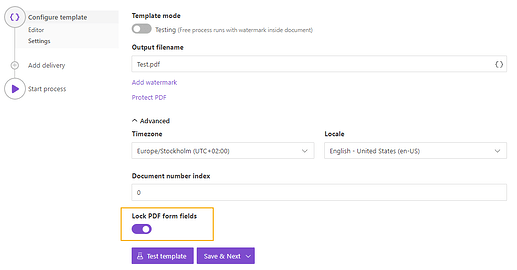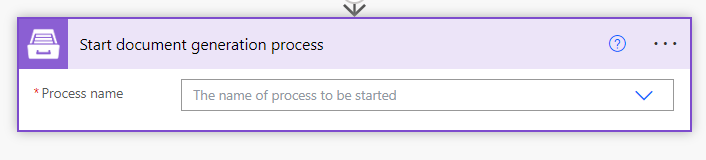I am using the Power Automate to populate a PDF form, then perform a merge with another PDF. I have that working fine. But the fillable form that is used in the Populate stage still allows edits after the merge. I tried to use the Protect function, thinking it would disable the form fields. But it does not prevent entry into those fields. Is there a way to "seal" the fillable form so that the entire document is un-editable?
Hi @senordude,
You can try the "Lock PDF form fields" option in Processes
The possible scenario is:
-
Set up a Process and upload the PDF form there.
-
Activate the "Lock PDF form fields" option
-
Call the Process using "Start Documents process action" in Power automate. It will return the "sealed" PDF.
- Finally, merge the "sealed" PDF with another one in the flow.
Best regards,
Petr
Plumsail team