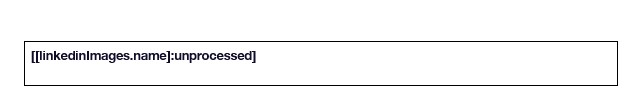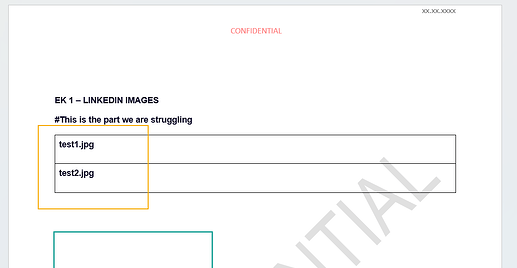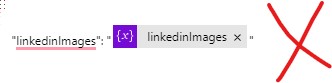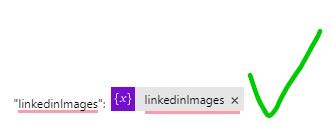catagec
1
Hi, we have a json data that looks like this:
{
"name": "flow test 52",
"dateOfBirth": "2023-09-01",
"tckn": "16523443",
"email": "67521343",
"phone": "162534",
"companyInfo": "test",
"amlResearch": "test",
"linkedinImages": [
{"name": "test1.jpg", "contentBytes": "IMAGE BASE 64 FORMAT IS HERE"},
{"name": "test2.jpg", "contentBytes": "IMAGE BASE 64 FORMAT IS HERE"}
]
}
We want to display name and contentBytes fields by looping.
Like suggested here an here.
But it throws and unprocessed error like below.
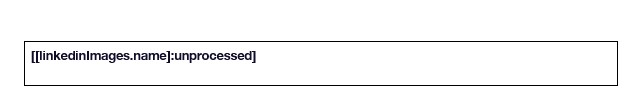
And we are using this syntax in a table cell.
{{linkedinImages.name}} and {{linkedinImages}:picture(200)}
Although there is no problem getting the data to Plumsail documents, we couldn't find a way to display it.
That was working 4-5 days ago but now we can't get the report generated.
If anyone has any suggestions about the issue, I greatly appreciate it.
Thanks in advance.
Petr
(Petr Bushuev)
2
Hello @catagec,
Could you share your DOCX sample? I'll check it with the JSON and advise.
Best regards,
Petr
Plumsail team
catagec
3
Hey Petr,
Thank you for replying.
Here is the template we are using.
plumsail-image-document.docx (57.2 KB)
If you need further information. Please let me know.
1 Like
Petr
(Petr Bushuev)
4
Hi @catagec,
I used this JSON with the template:
{
"name": "flow test 52",
"dateOfBirth": "2023-09-01",
"tckn": "16523443",
"email": "67521343",
"phone": "162534",
"companyInfo": "test",
"amlResearch": "test",
"linkedinImages": [
{
"name": "test1.jpg"
},
{
"name": "test2.jpg"
}
]
}
The same way it's shown in this example;
This is the result
You can test a JSON in Documents Processes
It also helps to check the JSON correctness;
You can also add the images to the array,
Please also check this example
Best regards,
Petr
Plumsail team
catagec
5
Hi @Petr,
Thank you for putting your time and effort into solving this.
Now it works!
I think the issue was with the Power Automate.
When you send variable data between quotes it gives an unprocessed error.
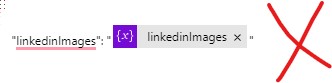
If you don't put any quotes, it renders the name and the image without any problems.
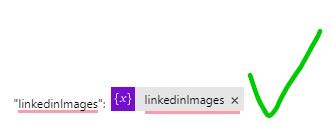
1 Like