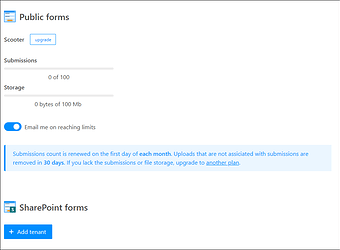Hi!
I attempted to try out the Form is submitted trigger in a sample Power Automate flow by following Plumsail's documentation but I didn't manage to get it to run.
First I created a Plumsail form set on a test SharePoint list on our tenant, and then created a test public web form on my account (tkaspersen@ossur.com) to activate the Scooter plan on my Plumsail account:
Thereafter, I created a Power Automate (PA) flow to test out the Plumsail Form trigger (signed into my account on the connector), and copied the Form ID generated from the Flow Settings dialog in the Desktop client as a custom value into the Form field of the flow trigger:
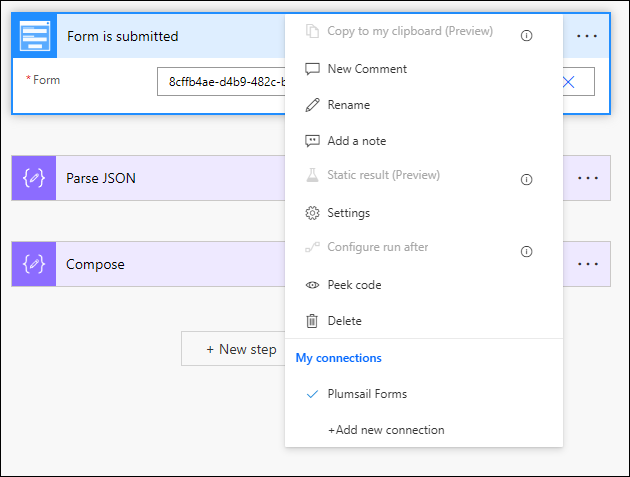
Tried submitting couple of items to my test SharePoint list using the Plumsail form but the flow didn't trigger.
Currently no tenant is associated to my Plumsail account as seen on the screenshot above. Does the tenant of my organization need to be added to my Plumsail account in order for that account to use the PA Plumsail trigger? If so, how many Plumsail accounts can be associated with a single tenant?
I believe that our organization only has the SharePoint Online in M365 Plumsail Form Licence.
Thanks in advance! ![]()