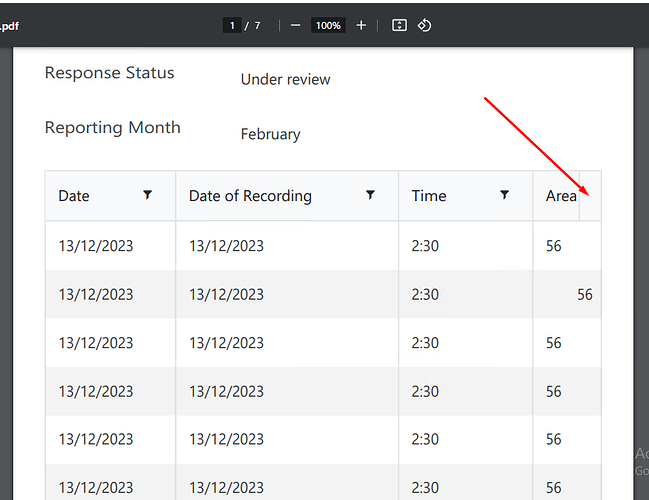I am using SharePoint 2019 , Form have one table , when I use print button , it does not print all columns from the table,
I have 6 columns in table, but When I print Its shows on 4 columns.
How can I print All columns from table.
Dear @sanaullah102,
Please, check the following article on all possible PDF settings - How to save SharePoint form as PDF for printing — SharePoint forms
Try different page size, layout, for example.