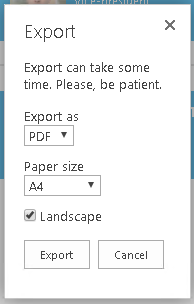-
The photos disappear in print view and are replaced with squished placeholder images. How can we fix this so that the photos are visible when you print?
-
How can we add our logo and that date to printed org charts?
-
How can we change the default print settings? Specifically paper size?
Hello,
Thanks for your message.
Regarding your questions:
- What is the file extension of the broken images?
- You can use custom CSS yo show your logo inside of Org Chart. There’s even an article talking about custom CSS that apply only in printing. You can check it here.
- You probably noticed that Org Chart supports two different formats when printing: PDF and PNG. When you choose PDF you should see the option regarding paper size.
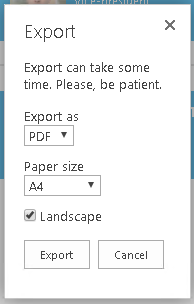
Best regards,
Andre Lima
Plumsail Team.
The photos are all .jpg files. Leadership requirement to have photos visible on the printed org charts.
Hello,
Could you please provide the URL of one of those pictures that disappeared?
Also, if that’s possible, please provide screenshots of your browser console. Just press F12 on your keyboard, select the console tab, reproduce the error and send us the message you get.
Best regards,
Andre Lima
Plumsail Team.
URL of photo in org chart:
collaborate.dealertire.com/_lay … Cjdeidrick
URL of photo in org chart contact card:
collaborate.dealertire.com/_lay … Cjdeidrick
URL of photo in org chart in print view:
collaborate.dealertire.com/_lay … Cjdeidrick
URL of photo in org chart in print view contact card:
collaborate.dealertire.com/_lay … Cjdeidrick
URL of photo in My Site edit profile:
mysite.dealertire.com:443/User% … MThumb.jpg
URL of photo in My Site landing page:
mysite.dealertire.com/User%20Ph … 3634973557
F12 Console:
HTML1300: Navigation occurred.
imageppg.ppg
DOM7011: The code on this page disabled back and forward caching. For more information, see: go.microsoft.com/fwlink/?LinkID=291337
imageppg.ppg
SCRIPT5007: Unable to get property ‘bottom’ of undefined or null reference
23.bundle.js (114,7143)
Hi,
Any updates on this? We are trying to launch August 14th. Thanks!
Hi,
I’m sorry for late reply.
Could you try to replace jpg picture with jpeg or png picture and check this picture is displayed in the print result?
Printing is performed on the client side (inside the browser) and it doesn’t recognize jpg format. If you replace jpg with jpeg it should work.