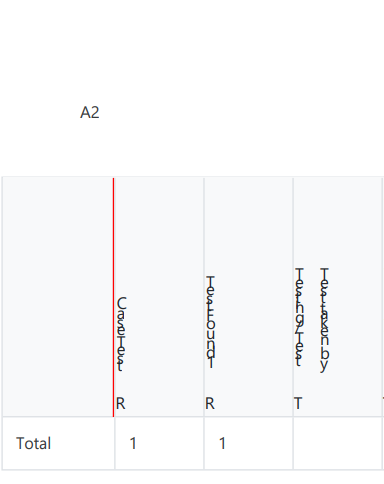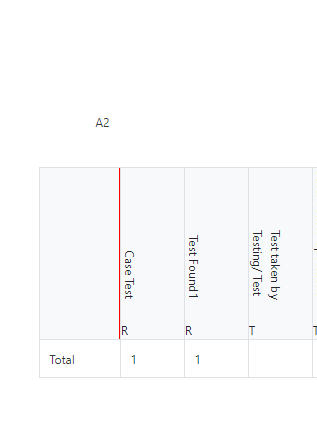Hi Plumsail,
I am printing a table with vertical header text, In the form everything is displayed correctly but in the pdf file header texts are misaligned. Can you help me with this one? Here is a screenshot of the pdf file:
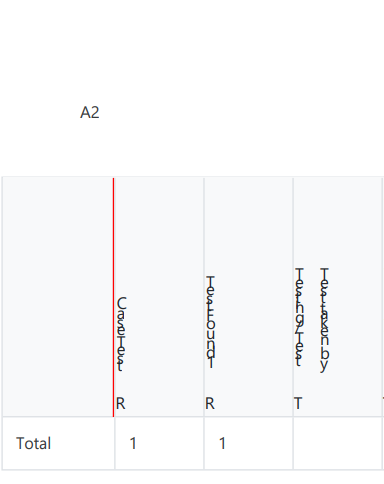
and here is the screenshot of the table:
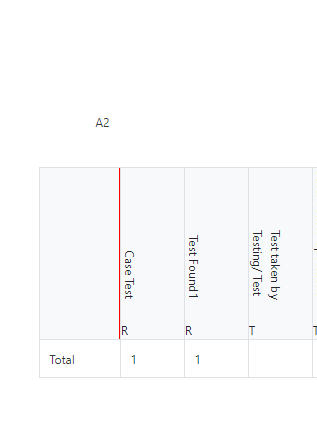
Hello @John_Mark_De_Jesus,
I need to reproduce the issue in order to suggest a solution.
What SharePoint version are you using? Is it an HTML table or a Data Table control? What CSS are you using to align headers?
We are using data table.
Here is the CSS code we are using:
.k-grid-content .k-auto-scrollable td {
text-align: center !important;
word-wrap: break-word;
font-size:10px;
overflow: visible;
}
k-grid-content .k-auto-scrollable td:nth-child(1)
{
background-color: red;
}
.k-grid-content .k-auto-scrollable th {
text-align: center !important;
word-wrap: break-word;
font-size:12px;
overflow: visible;
writing-mode: tb;
}
.k-grid-header .k-grid-filter{
visibility: hidden;
}
.k-grid .k-grid-header .k-header:nth-child(6n+1) {
border-right: 2px solid red;
}
.k-grid .k-grid-header .k-header {
white-space: normal;
}
/Hide Add button on Table/
.k-grid-toolbar{
display: none !important;
}
.verticaltext
{
writing-mode: tb;
}
@John_Mark_De_Jesus,
Try using transform property instead of the writing-mode. And you will need to set the height of the header column
.k-grid-header th {
text-align: center !important;
word-wrap: break-word;
font-size: 14px;
overflow: visible;
transform: translate(0,100%) rotate(90deg);
}
.k-grid-header {
height: 150px !important;
}