Hi guys
I think the plumsail ReCaptcha needs updating as the form we have linked to on our website is coming up with the below error at the moment:
Can you please sort asap as it's key to our operations. Thanks
Hi guys
I think the plumsail ReCaptcha needs updating as the form we have linked to on our website is coming up with the below error at the moment:
Can you please sort asap as it's key to our operations. Thanks
Hi Thanks for the quick reply
I cannot find the settings you list above in either plumsail forms designer client or plumsail forms
this is the link to the widget: https://forms.plumsail.com/72b479e0-bdfd-422b-9430-fea38d00a47c
does that make sense?
You need to open the form in the designer and add the Captcha control to the form from the left pane.
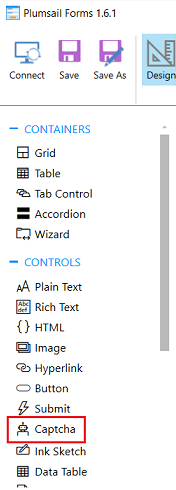
Then you need to select the control, and you will see the control settings in the right pane. Paste your public key to the General >> Site Key.
Hi yes but this is a form widget which doesnt have the captcha control on it, it is one of the widgets hosted by you guys so I cannot open the form (its the password reset form from the widget)
Regards
Hi @Duncan,
We're looking into it right now, I'll keep you posted!
Hi any update please?
thanks
Hi @Duncan,
A fix was released with the CAPTCHA disabled in the Widget forms, please see if this works now. You may need to clear the browser cache.
This is a temporary solution until we get the CAPTCHA key fixed.