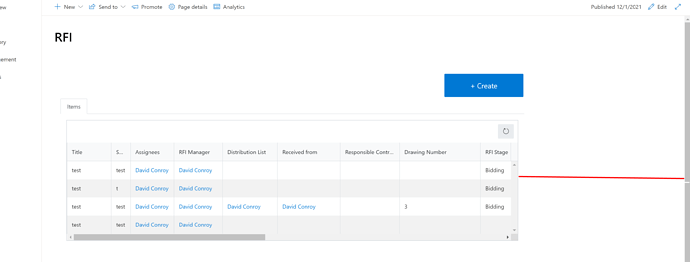Hi, I have a SharePoint list of all our staff. Each staff member has permissions to view their own record on the list. I would like to redirect a staff member straight to the display form of their record when opening the SP list or create a URL with a variable containing their record's item ID. Is this possible?
Dear Izaf,
Unfortunately, that's not a part of the product, you can currently only add CSS styles to List View. We have a web part that you can publish to any page, but there is still no way to get the ID before it opens.
The best option is creating a separate page with our web part and resolve ID dynamically based on the current user - we cab offer paid support here, if you are interested. As a free option, you can provide each user with his unique ID in a link. As for the List view, they can hide it for regular users from navigation.
Has there been any update on this. Looking to get user to the display form so we can avail of the list in full screen. The web part displayed on a page only uses so much of the screen
Dear @David_Conroy,
How's your issue related to the original post?
You can make sure that the form takes all the page width with the following addition to the CSS editor on the form:
.CanvasZone,
.CanvasZone div {
max-width: 100%!important;
}It wasnt really, the part about getting a URL to redirect users to the display form by using one of their list items was one way of doing what i wanted. But you code below is the work around i need.
Before i was using a list item to navigate to the url and if that item was deleted the link to the display form is gone. If there was a way to navigate to the display form without the need to link the URL to a list item it would be great. Hope im clear with what im trying to accomplish.
Thanks for the code