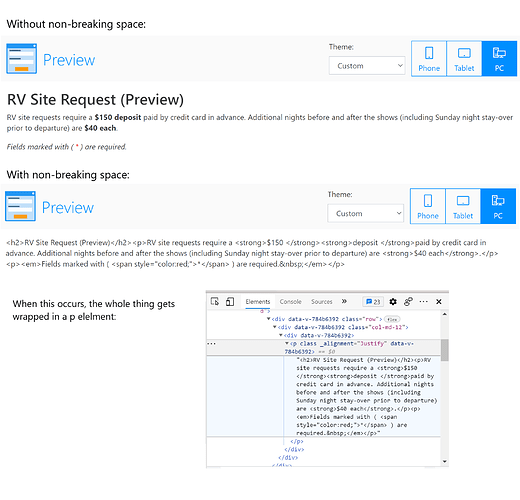Hello. I have been experiencing an issue in Public Web Forms for a couple of months now. Text controls that contain escaped HTML characters (such non-breaking spaces) are being rendered incorrectly. When such characters are present, the control content seems to get wrapped in a superfluous p element, causing the actual content to render as plain text.
This is particularly problematic since your WYSIWYG editor is fond of inserting non-breaking spaces when editing text.
I've uploaded an image that shows the issue I am seeing. Thank you for any advice.
Dear @chs-web,
Looks like a bug, for sure, thank you for the report! Can you copy and paste here the exact text that causes this issue?
Hi thank you for the response.
In my experience, the problem is triggered by any escaped HTML character in the text control's Text property. So, for example, the following will cause it, due to the non-breaking space. I have also seen it occur with escaped single and double quote characters:
Headline
NOTE: This is some text with a non-breaking space.
Dear @chs-web,
Thank you for this - I was able to reproduce the issue! Created a bug, our dev team should fix it in the nearest future. For now, I can recommend using HTML control as a temporary replacement.
Awesome, that's great to hear. Thanks for looking into it.
Hello @chs-web,
We've published a fix for the issue. Please clear the browser cache and test.