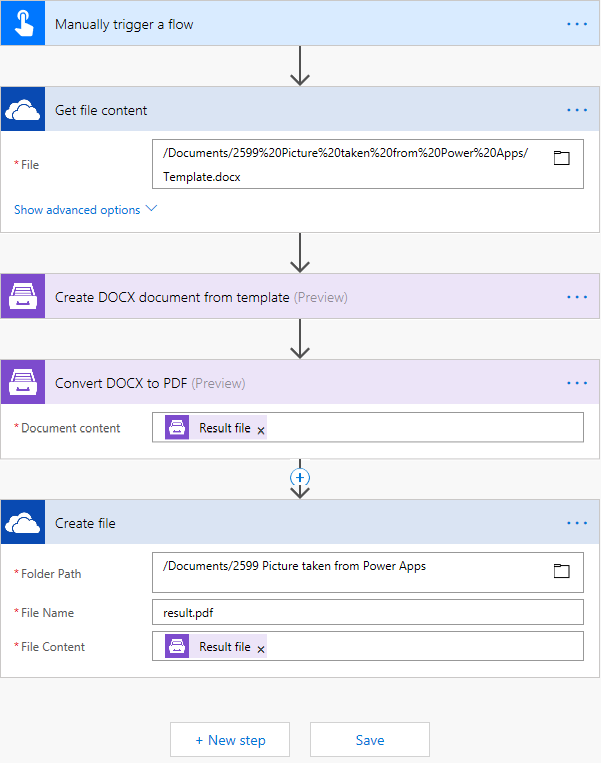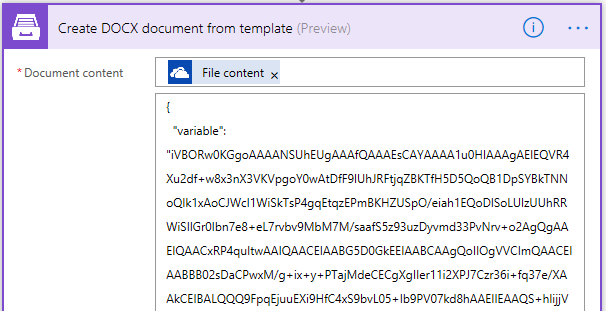Hi all,
I’m trying to use Documents to fill out an image into a Word document using Microsoft Flow. I can see in the documentation, I need to use the following:
{{variable}:picture}
and then feed it a base64 string. I’m doing this in Flow, but it never populates with the image. I’ve been adding MergeFields to fill in basic text and that works fine, but the images never come through.
Here’s the JSON I’m feeding in from Flow:
https://pastebin.com/x4Dc7CSR
and here’s the test Word document I’ve created. I’ve tried adding the code as plain text, and also by hitting CTRL+F9 to add in the curly braces but it won’t work.
https://drive.google.com/open?id=15Hx8QAE6GDOrE3EOplQ6WJ4plfwrdffG
Any pointers would be appreciated!