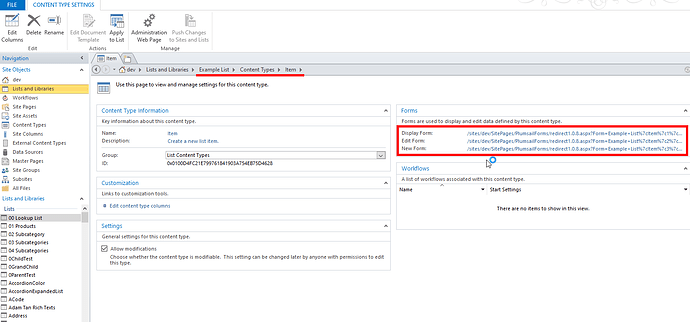Hello,
How to I revert back to the original non-Plumsail SharePoint form? Thanks!
Hello @ParAvion,
You can restore the default Sharepoint form by clicking the 'Reset' button on the ribbon.
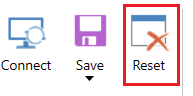
Note that Plumsail Forms will be deleted. If you want to save them, you can export them. Please find more information here:
https://plumsail.com/docs/forms-sp/designer/ribbon-actions.html#export-and-import
In version 7.7.2 the Reset button is missing
Dear @Colin_Hunt,
It's been moved away from the save button, so it's not pressed on accident. The new button is smaller and is located to the right, and looks like this:
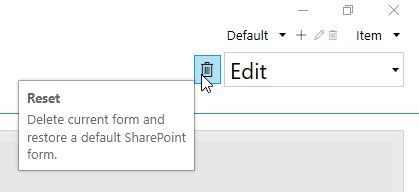
I've tried resetting my forms as mentioned above.
While the display form is now the original sharepoint form, the edit form is still showing plumsails default form.
Please help.
Dear @drryan,
Have you pressed the Reset button for the Edit form? It should be pressed for each form to work.
Finally, if the button doesn't help you, you can open the list in SharePoint editor, open the Content Type and simply delete links to custom forms (leave them empty):