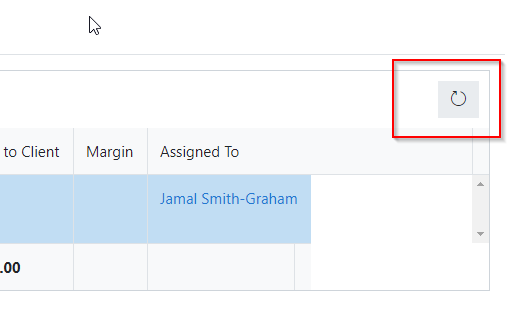Hiya People!
Is there any way that I can run a function when a Data Table has been refreshed?
I have tried:
fd.control('TimeLog').ready().then(function(dt) {
dt.buttons[0].visible = false;
dt.$on('change', function(){setTimeout(calculateStuff,1000)});
dt.$watch('length', function(items) {
//Do calculations
setTimeout(calculateStuff,1000);
});
});
This works when an item is created or deleted from the table, but if the table is refreshed and new information is added to the table, the calculation doesn't happen.
Please help!
Margo
May 25, 2021, 5:20pm
2
Hello @Jamal_Smith-Graham ,
Are you using Data Table or List or Library control?
What exactly do you need to calculate?
Sorry it is a List Control.
function calculateStuff(){
var productLineItems = fd.control('ProductLineItems').widget.dataItems();
var [totalCostToLucidica,totalCostToClient,orderProfit,margin,productTime,productNetRate] = [0,0,0,0,0,100];
//Calculate Product Profitablity
if (productLineItems.length > 0){
totalCostToClient = parseFloat((productLineItems[0]['TotalCosttoClient.SUM']).replace('£',''));
totalCostToLucidica = parseFloat((productLineItems[0]['TotalCosttoLucidica.SUM']).replace('£',''));
orderProfit = totalCostToClient - totalCostToLucidica;
if (totalCostToClient != 0 || totalCostToClient != null){
margin = orderProfit * 100 / totalCostToClient;
}
}
//Calculate Product NetRate
var productTimeItems = fd.control('TimeLog').widget.dataItems();
if (productTimeItems.length > 0){
productTime = parseFloat(productTimeItems[0]['Time.SUM']) / 60;
if (productTime != 0 || productTime != null){
productNetRate = orderProfit / productTime;
}
}
//Update Fields
updateFieldTitles(productNetRate,margin);
disableFields(false);
fd.field('Supplier_x0020_Invoice_x0020_Tot').value = totalCostToLucidica;
fd.field('Lucidica_x0020_Invoice_x0020_Tot').value = totalCostToClient;
fd.field('Order_x0020_Overall_x0020_Profit').value = orderProfit;
fd.field('Margin').value = margin;
fd.field('Product_x0020_Time').value = productTime;
fd.field('Product_x0020_NRBPBH').value = productNetRate;
setTimeout(function(){disableFields(true);},10);
}
I just need to trigger it when the table is refreshed manually as we have the helpdesk plugin so all List controls have a refresh button hard coded in:
Margo
May 27, 2021, 3:41am
4
Hello @Jamal_Smith-Graham ,
You can customize the click function of the refresh button like this:
fd.control('SPDataTable1').ready().then(function(dt) {
//customize refresh button click function
dt.buttons[4].click = function() {
fd.control('SPDataTable1').refresh().then(function(){
alert('List refreshed!');
//your function
});
}
});
You can find more information here:https://plumsail.com/docs/forms-sp/how-to/list-or-library-buttons.html
3 Likes
ooooh that is awesome! Thank you @Margo !
1 Like
Thanks for the sample code snippet @Margo !
Is there a way to use the click functionality provided above with the name of the refresh button instead of it's index in case the index changes for whatever reason?
Margo
May 28, 2021, 8:31am
7
Hello @stormanh ,
You can find specific button by icon name like this:
fd.control('SPDataTable1').ready().then(function(dt) {
//customize refresh button click function
dt.buttons.forEach(function(b){
if(b.icon == "Refresh"){
b.click = function() {
fd.control('SPDataTable1').refresh().then(function(){
alert('List refreshed!');
//your function
});
}
}
});
});
3 Likes
How do I edit this to refresh a list or library?
fd.spRendered(function() {
//new button
var button = {
text: 'Quick action',
class: 'btn-secondary',
visible: true,
icon: 'LightningBolt',
iconType: 0,
click: function() {
alert('Button clicked!');
}
}
fd.control('SPDataTable1').ready().then(function(dt) {
//dt parameter is the same as fd.control('SPDataTable1')
dt.buttons.push(button);
});
});