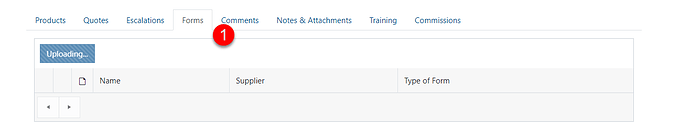I am looking for some java script to allow for a Save button that will save progress with out submitting (closing) the form.
Dear Stefanie,
Please, use the following code for Edit Form:
fd.spSaved(function(res) {
res.RedirectUrl = null;
});
And the following code allows you to save New Form, then redirect to Edit Form of the same item:
fd.spSaved(function(result) {
var listId = fd.spFormCtx.ListAttributes.Id;
var itemId = result.Id;
//replace "https://domain.sharepoint.com/sites/sitename/subsite" with path to your site
//PageType=6 means Edit Form
result.RedirectUrl =
"https://domain.sharepoint.com/sites/sitename/subsite/_layouts/15/listform.aspx?PageType=6&ListId="
+ listId + "&ID=" + itemId;
});Thank you, this worked for that use case. I am now finding that the embedded list controls are not saving properly. They stick in ‘Uploading’ even though the document itself has uploaded to the correct place. Would this code impact that?
Dear Stefanie,
No, the uploading should be unaffected. You can try to replace the first part of the code that I’ve sent with the second part, it should still redirect you back to the Edit Form, a bit differently. But the documents should upload normally in any case.
Can you publish all the JavaScript on the form, maybe something is interfering with the upload? The upload should be complete even before you save the form, so it shouldn’t cause any issues. You can also open the browser’s console before you upload a file, there is likely to be an error, if you show it to us on a screenshot, perhaps, we can help.
When the form gets stuck in uploading I get errors in the console, see screen shots
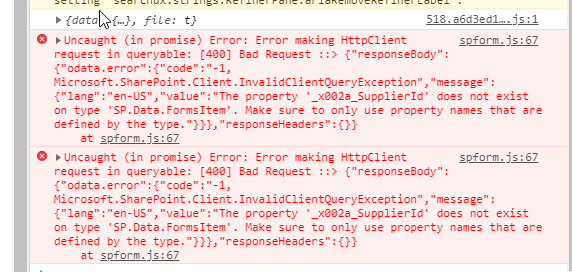
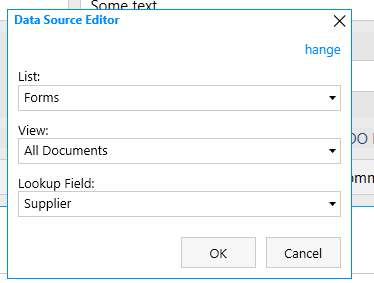
I did remove the code from the Save button and experienced the same thing with the uploading issue. So I ruled that out.
Dear Stefanie,
One thing we can recommend is to fully clean browser’s cache, it might solve the issue. Also, could you tell us more about Forms library? Is there something special about it, is it not the regular document library? The error does look a bit unusual.
I did clear the cache yesterday and that did not resolve the issue. Other users are experiencing the same thing.
The ‘Forms Library’ is just a document library called Forms, nothing unique about it.
I opened a ticket with Plumsail 2 days ago but have not received a response yet. Hoping someone can look at the error code.
Also, to note. I noticed this error message only started when the Yes/No check boxes were updated to On/Off Toggles in the form.
Dear Stefanie,
Couldn’t find your email, though I am positive that it should’ve received an answer by now. Can you give me the email you’ve used to send it, so I can double check? Also, please, check the Spam folder of the email, perhaps the answer has reached you, it was just filtered out.
Also, please, double check that Supplier column exists in the Forms List, and that it points to the current list you are editing (Parent List).
I opened a ticket through the portal ticketing system.
My junk/spam filter is clear
Yes, the Supplier column does existing and it pointing correctly.
Dear Stefanie,
Still, had no luck finding the ticket. Please, send us an email to support@plumsail.com - we’ll most likely need to schedule a screenshare session to see what exactly goes wrong, but I assure you that the issue will be resolved for you as soon as possible.
Thank you, I have sent an email
Dear Nikita
How can I save a form in a Form Panel without closing it?
Thank you!
Philipp
Dear @phil,
You can prevent redirection from Form Panel on saving by adding this code: fd._spSaved = []
Thank you a lot, very helpful!
Dear @AlexZver
Is it possible to refresh a append text field after save (for a comment function)?
Thank you
Philipp
Dear @phil,
I’m not sure I understand your issue correctly, could you please provide the screenshot of what you intend to implement?
Dear Alex
I have an append-only textfield in my form which I use for comment function. When a new comment is written, I have a “send” button which currently saves (and closes) the form.
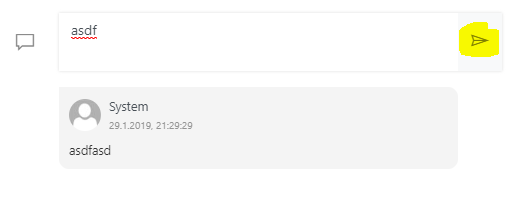
What I like to have is that I can save the comment and refresh the field (that the new comment is visible as you see in the screenshot) without closing the form.