Is it possible to define the filename of a printed PDF of a form? Id like to be able to print it as the list item ID with the title and date printed, for example:
567 - List Item Title - 09.12.22.pdf
Is it possible to define the filename of a printed PDF of a form? Id like to be able to print it as the list item ID with the title and date printed, for example:
567 - List Item Title - 09.12.22.pdf
I've been experimenting with using a custom button at the top my form to generate a PDF using a form field as the generated filename:
fd.toolbar.buttons.push({ icon: 'Print', class: 'btn-outline-primary',
text: 'Export PDF Report',
click: function() { fd.exportToPDF(fd.field('FolderName').value,
{ paperSize: ['297mm', '297mm'],
margin: '5 mm',
landscape: false,
multiPage: true,
forcePageBreak: '.page-break' }); } });
The issue I'm having is incorporating the page size, margin, page break etc in the function. Am I missing something, or is not possible to use the print to PDF function in the way I am trying to? I really want the exported PDF to have a logical filename, instead of plumsail-form-xxxxxx.pdf
Hi,
I added this code which is connected to the SharePoint Banner/Toolbar (Add this inside fd.rendered event):
/*This code will add an export to PDF button to the SharePoint Toolbar*/
fd.toolbar.buttons.push({
icon: 'PDF',
class: 'btn-outline-primary',
text: 'Export to PDF',
click: function() {
fd.exportToPDF('FORM NAME', {
forcePageBreak: '.page-break'
});
}
});
I created the custom button using the code above:

The '.page-break' is a custom CSS class I have added in my cell properties window:
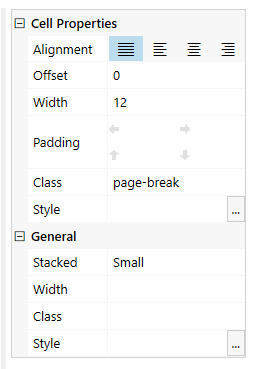
If you want to style the PDF export, you can add the following CSS code in the CSS Editor:
/*This code hides the Wizard and the Navigation buttons (NEXT, BACK & Submit) when user exports form as PDF*/
.k-pdf-export .wizard-nav,
.k-pdf-export .wizard-progress-bar,
.k-pdf-export .wizard-header,
.k-pdf-export .wizard-card-footer,
.k-pdf-export .nav-tabs,
.k-pdf-export .fd-form .fd-button,
.k-pdf-export .PDFW4Message {
display: none !important;
}
/*This will hide the PDF button*/
.fd-form .btn-link{
display:none;
}
I have this code in my form which triggers after the user submits the form (add this outside the fd.rendered event):
fd.spBeforeSave(function(){
return fd.exportToPDF('FORM NAME',{
forcePageBreak: '.page-break'
})
})
Thanks for your reply. This is basically the same code as im currently using. Is there any way to have content fit to the defined page size? I put page breaks in where they need to be, but the exported PDF has content spilling over to a second page, where all content should scale to fit the page:
What it should look like:
What it currently outputs:
Hello @Jaydius,
The code works on my form.
You can try adding the Scale property like so:
fd.exportToPDF(fd.field('Title').value, {
paperSize: ['297mm', '297mm'],
margin: '5 mm',
landscape: false,
multipage: true,
forcePageBreak: '.page-break',
scale: 0.5
});Hello @Jaydius,
The code works on my form.
You can try adding the Scale property like so:
fd.exportToPDF(fd.field('Title').value, {
paperSize: ['297mm', '297mm'],
margin: '5 mm',
landscape: false,
multipage: true,
forcePageBreak: '.page-break',
scale: 0.5
});