Good Evening,
How can I display the description and interpretation depends on the scale range. Sample display below
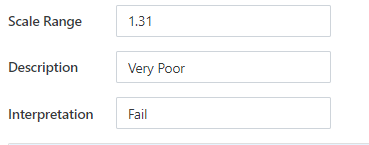
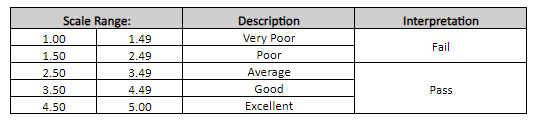
Good Evening,
How can I display the description and interpretation depends on the scale range. Sample display below
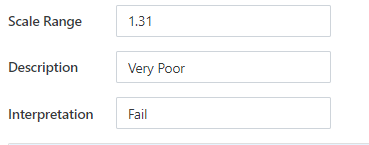
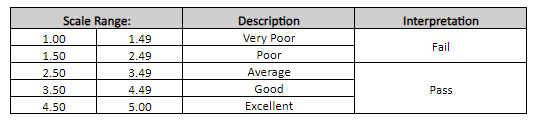
Hi @Roie,
Try adding this code to the custom JavaScript of your form:
fd.rendered(function() {
fd.field('ScaleRange').$on('change', function(value) {
if (value > 1.00 && value < 1.49) {
fd.field('Description').value = "Very Poor";
fd.field('Interpretation').value = "Fail";
return;
}
if (value > 1.50 && value < 2.49) {
fd.field('Description').value = "Poor";
fd.field('Interpretation').value = "Fail";
return;
}
if (value > 2.50 && value < 3.49) {
fd.field('Description').value = "Average";
fd.field('Interpretation').value = "Pass";
return;
}
if (value > 3.50 && value < 4.49) {
fd.field('Description').value = "Good";
fd.field('Interpretation').value = "Pass";
return;
}
if (value > 4.50 && value <= 5.00) {
fd.field('Description').value = "Excellent";
fd.field('Interpretation').value = "Pass";
return;
}
fd.field('Description').value = "";
fd.field('Interpretation').value = "";
});
});
Make sure the field names in the code match the field names on your form.
If you're using SharePoint Forms and not Web Forms, replace fd.rendered with fd.spRendered.
Thank you very much @IliaLazarevskii !