Hello
we use in Plumsail Form a dropdown with hundreds of records and the search / filtering is very necessary, but unfortunately we cannot search for the symbols inside the values. Is there a solution for this case?
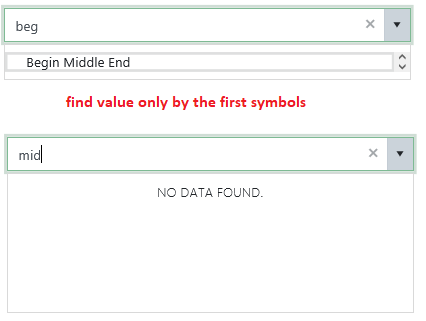
Thank you!
Hello
we use in Plumsail Form a dropdown with hundreds of records and the search / filtering is very necessary, but unfortunately we cannot search for the symbols inside the values. Is there a solution for this case?
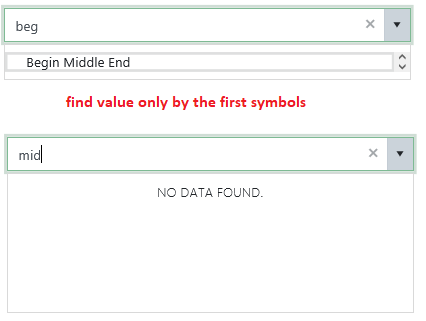
Thank you!
Hello @Cumatale,
You can use the lookup field instead of a dropdown. Lookup fields allow filtering based on the value that user types in the field.
Sorry, I confused the type of control in my topic, but the examples I attached are from a lookup field and unfortunately the filter in the same lookup field works only by the first symbols (beg from Begin), not by another text inside (mid from Middle)
Hello @Cumatale,
You can set up Operator settings of the lookup field to determine how the search is handled by the lookup.
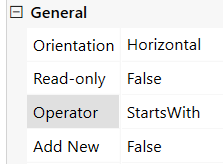
StartsWith - only show items that start with the entered value.
Contains - show all items that contain the entered value.
Thank you, Margarita, it's exactly what I need!
Hello @mnikitina ,
is there any possiblity to change the operator from startsWith to Contains? This is a normal dropdown field. For now you can only search for the YE... number to find the corresbonding person. But we wont to search for the person instead.
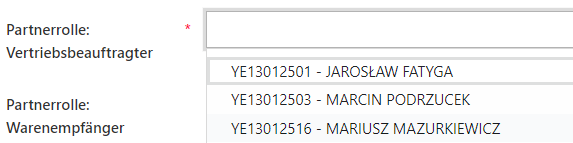
Best regards
Corinna
Oh sorry. It´s a sharepoint 2019 form.
Thank you!
You can use this code to change the filter behavior:
fd.field('Field1').widgetOptions = { filter: "contains" }That worked. Thank you ![]()